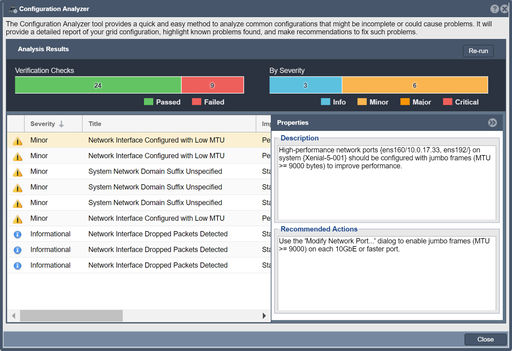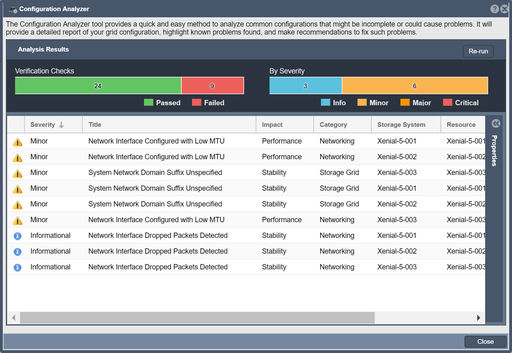Config Analyzer: Difference between revisions
Jump to navigation
Jump to search
mNo edit summary |
mNo edit summary |
||
| Line 1: | Line 1: | ||
[[File:Configuration Analyzer.jpg|512px| | [[File:Configuration Analyzer Properties.jpg|512px|thumbThe Properties will give specific information for highlighted issues.]] | ||
The Config Analyzer tool provides a method to analyze common configurations. It may be that configurations are incomplete or poorly configured causing problems.<br> | The Config Analyzer tool provides a method to analyze common configurations. It may be that configurations are incomplete or poorly configured causing problems.<br> | ||
| Line 8: | Line 8: | ||
The Properties can be expanded out for further details. | The Properties can be expanded out for further details. | ||
[[File:Configuration Analyzer | [[File:Configuration Analyzer.jpg|512px]] | ||
<br><br> | <br><br> | ||
Revision as of 15:56, 13 October 2020
The Config Analyzer tool provides a method to analyze common configurations. It may be that configurations are incomplete or poorly configured causing problems.
It will provide a detailed report of your grid configuration, highlight known problems found, and make recommendations to fix such problems.
Navigation: Storage Management --> Storage System --> Storage System --> Config Analyzer (toolbar)
The Properties can be expanded out for further details.