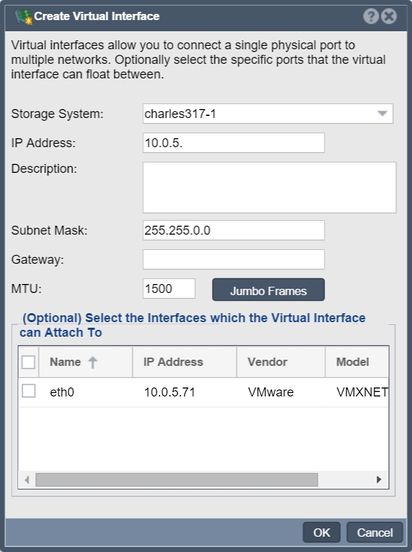Storage Pool Import Encryption Keys: Difference between revisions
Jump to navigation
Jump to search
mNo edit summary |
mNo edit summary |
||
| Line 4: | Line 4: | ||
'''Navigation:''' Storage Management --> Storage System -->Import Storage Pool Keys ''(right-click)'' | '''Navigation:''' Storage Management --> Storage System -->Import Storage Pool Keys ''(right-click)'' | ||
[[File:Create Virtual Interface.jpg| | [[File:Create Virtual Interface.jpg|412px]] | ||
<br><br><br> | <br><br><br> | ||
Revision as of 21:51, 4 August 2021
Import the previously exported encryption keys for a Storage Pool to the specified Storage System. This is best done by navigating to the location where you saved on the export, opening the key block file, and using the clipboard to Ctrl-C copy and Ctrl-V paste the key block into the provided text area.
Navigation: Storage Management --> Storage System -->Import Storage Pool Keys (right-click)