Storage Pool Import Encryption Keys
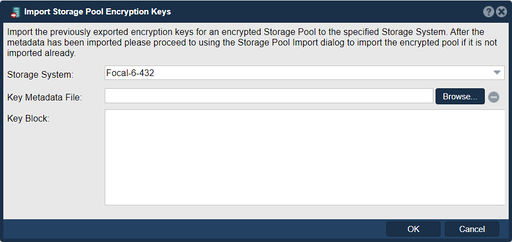
QuantaStor offers the capability to encrypt storage pools, which provides an added layer of security for your data. When a storage pool is encrypted, the data stored within it is protected and cannot be accessed without the encryption key. The "Import Storage Pool Encryption Keys" feature allows you to import the necessary encryption keys into QuantaStor for managing and accessing encrypted storage pools.
Import the previously exported encryption keys for a Storage Pool to the specified Storage System. This is best done by navigating to the location where you saved on the export, opening the key block file, and using the clipboard to Ctrl-C copy and Ctrl-V paste the key block into the provided text area, or upload the exported key blob via the file browser.
Here's an overview of the purpose and benefits of this feature:
- Secure Key Management: Encryption keys are essential for decrypting and accessing data stored in an encrypted storage pool. By importing the encryption keys into QuantaStor, you centralize and secure their management within the QuantaStor system. This helps prevent unauthorized access to the keys and ensures the integrity of your encrypted data.
- Simplified Key Access: When you import the encryption keys into QuantaStor, the system can automatically handle the decryption process whenever you access the encrypted storage pool. This eliminates the need for manual key entry each time you want to use or mount the encrypted storage pool, simplifying the user experience and ensuring consistent and efficient access to the encrypted data.
- Key Rotation and Recovery: Importing encryption keys into QuantaStor enables you to manage key rotation and recovery processes effectively. Key rotation involves replacing existing encryption keys with new ones periodically to enhance security. By importing keys into QuantaStor, you can easily rotate keys when necessary, ensuring ongoing protection for your data. Additionally, if a key is lost or becomes inaccessible, QuantaStor can facilitate key recovery processes, allowing you to regain access to your encrypted storage pool.
- Centralized Key Backup: QuantaStor provides options for securely backing up the imported encryption keys. This ensures that you have a reliable backup of your keys in case of system failure or key loss. By having a centralized key backup mechanism, you can restore the keys and regain access to your encrypted storage pools in the event of key-related issues.
Overall, the "Import Storage Pool Encryption Keys" feature in QuantaStor enables secure key management, simplified key access, key rotation, recovery, and centralized key backup for encrypted storage pools. It enhances the security and integrity of your data while providing streamlined management of encryption keys within the QuantaStor system.
Navigation: Storage Management --> Storage Pools --> Storage Pool Encryption --> Import Keys (toolbar)