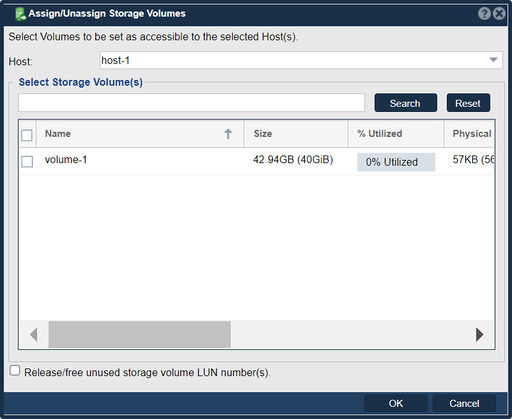Assign Storage Volumes: Difference between revisions
Jump to navigation
Jump to search
mNo edit summary |
mNo edit summary |
||
| Line 4: | Line 4: | ||
[[File: | [[File:Assgn-Un Stor Vols.jpg|512px]] | ||
| Line 10: | Line 10: | ||
{{Template:ReturnToWebGuide}} | {{Template:ReturnToWebGuide}} | ||
[[Category:WebUI Dialog]] | [[Category:WebUI Dialog]] | ||
[[Category: | [[Category:QuantaStor6]] | ||
[[Category:Requires Review]] | [[Category:Requires Review]] | ||
Revision as of 00:42, 13 October 2022
You can assign volumes to any host or host group using this dialog. Simply select the volumes to be assigned and press OK. If some volumes are already assigned they will be checked and unchecking them will remove access to those volumes.
Navigation: Storage Management --> Hosts --> Host Group--> Assign (toolbar)