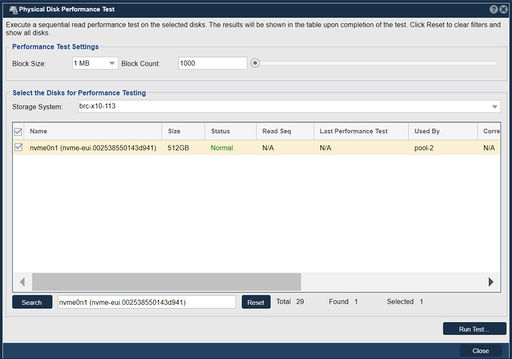Physical Disk Perf Test: Difference between revisions
Jump to navigation
Jump to search
Created page with "This dialog executes a sequential read Performance test on the selected disks. The results will be shown in the table upon completion of the test. Click Reset to show all disk..." |
mNo edit summary |
||
| Line 1: | Line 1: | ||
This dialog executes a sequential read Performance test on the selected disks. The results will be shown in the table upon completion of the test. Click Reset to show all disks. | This dialog executes a sequential read Performance test on the selected disks. The results will be shown in the table upon completion of the test. Click Reset to show all disks. | ||
'''Navigation:''' Storage Management --> Physical Disks --> Disk Performance Test ''(right-click)'' | '''Navigation:''' Storage Management --> Physical Disks --> Disk Performance Test... ''(right-click)'' | ||
[[File:Physical Disk | [[File:Physical Disk Perf Test.jpg|512px]] | ||
<br><br> | <br><br> | ||
{{Template:ReturnToWebGuide}} | {{Template:ReturnToWebGuide}} | ||
[[Category: | [[Category:QuantaStor6]] | ||
[[Category:WebUI Dialog]] | [[Category:WebUI Dialog]] | ||
[[Category:Requires Review]] | [[Category:Requires Review]] | ||
Revision as of 20:28, 1 November 2022
This dialog executes a sequential read Performance test on the selected disks. The results will be shown in the table upon completion of the test. Click Reset to show all disks.
Navigation: Storage Management --> Physical Disks --> Disk Performance Test... (right-click)