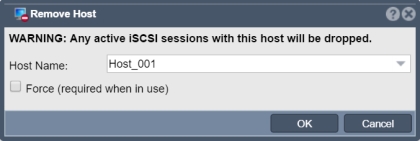Host Remove Dialog: Difference between revisions
Jump to navigation
Jump to search
mNo edit summary |
mNo edit summary |
||
| Line 2: | Line 2: | ||
'''WARNING:''' Any active iSCSI sessions with this host will be dropped. | '''WARNING:''' Any active iSCSI sessions with this host will be dropped. | ||
'''Navigation:''' Storage Management --> | '''Navigation:''' Storage Management --> Storage System --> Host --> Remove ''(toolbar)'' | ||
| Line 10: | Line 10: | ||
{{Template:ReturnToWebGuide}} | {{Template:ReturnToWebGuide}} | ||
[[Category: | [[Category:QuantaStor6]] | ||
[[Category:WebUI Dialog]] | [[Category:WebUI Dialog]] | ||
Revision as of 14:52, 1 December 2022
Remove the host. WARNING: Any active iSCSI sessions with this host will be dropped.
Navigation: Storage Management --> Storage System --> Host --> Remove (toolbar)