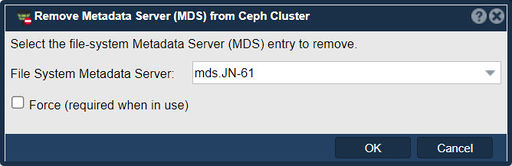Remove Ceph Metadata Server: Difference between revisions
Jump to navigation
Jump to search
mNo edit summary |
mNo edit summary |
||
| Line 2: | Line 2: | ||
'''Navigation:''' Scale-out Storage Configuration --> Scale-out Storage Clusters --> Service Management --> Remove MDS ''(toolbar)'' | '''Navigation:''' Scale-out Storage Configuration --> Scale-out Storage Clusters --> Service Management --> Remove MDS ''(toolbar)'' | ||
::'''-or''' | ::'''-or-''' | ||
Scale-out Storage Configuration --> Scale-out Storage Pools --> File Storage --> Remove MDS ''(toolbar)'' | Scale-out Storage Configuration --> Scale-out Storage Pools --> File Storage --> Remove MDS ''(toolbar)'' | ||
Revision as of 19:18, 14 December 2022
Remove a Metadata server by selecting a Ceph Cluster and Member.
Navigation: Scale-out Storage Configuration --> Scale-out Storage Clusters --> Service Management --> Remove MDS (toolbar)
- -or-
Scale-out Storage Configuration --> Scale-out Storage Pools --> File Storage --> Remove MDS (toolbar)