Remove Ceph Metadata Server
Jump to navigation
Jump to search
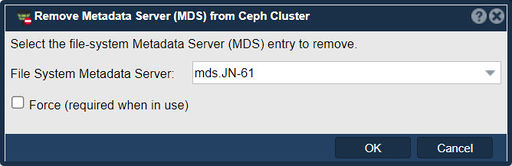
Removing an MDS, MetaData Server, from a Ceph cluster managed by QuantaStor, typically involves the following steps:
- Verify Cluster Status: Ensure that the Ceph cluster is in a healthy and stable state before proceeding with the removal of an MDS. This involves checking the status of MDS instances and the overall cluster health.
- Stop MDS Service: Stop the MDS service on the node that hosts the MDS daemon you want to remove. This can be done using the appropriate commands or tools provided by Ceph.
- Update Cluster Configuration: Update the Ceph cluster's configuration to remove the MDS daemon from the list of active metadata servers. This typically involves modifying the Ceph configuration files or using Ceph management utilities.
- Verify MDS Removal: After updating the cluster configuration, verify that the MDS daemon has been successfully removed from the cluster by checking the status and configuration of the cluster's metadata servers.
It's important to note that modifying the configuration of a Ceph cluster should be done with caution, as it can impact the cluster's overall functionality and data integrity. It's recommended to have a backup and thoroughly understand the implications of removing an MDS from the cluster before proceeding.
Navigation: Scale-out Storage Configuration --> Scale-out Storage Clusters --> Service Management --> Remove MDS (toolbar)