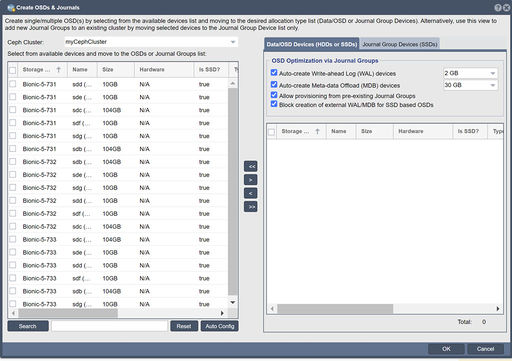Ceph Multi OSD Create: Difference between revisions
Jump to navigation
Jump to search
mNo edit summary |
mNo edit summary |
||
| Line 1: | Line 1: | ||
Create single/multiple OSD(s) by selecting from the Available Devices listed and moving them to the desired allocation type list (Data or Journal Devices). | Create single/multiple OSD(s) by selecting from the Available Devices listed and moving them to the desired allocation type list (Data or Journal Devices). | ||
<br>'''Note:''' With the '''Auto Config''' button one can automatically | <br>'''Note:''' With the '''Auto Config''' button one can automatically configure OSD's and Journal Devices. | ||
'''Navigation:''' Scale-out Storage Configuration --> Data & Journal Devices --> Data & Journal Devices --> Create OSDs & Journals''(toolbar)'' | '''Navigation:''' Scale-out Storage Configuration --> Data & Journal Devices --> Data & Journal Devices --> Create OSDs & Journals''(toolbar)'' | ||
Revision as of 21:40, 19 December 2022
Create single/multiple OSD(s) by selecting from the Available Devices listed and moving them to the desired allocation type list (Data or Journal Devices).
Note: With the Auto Config button one can automatically configure OSD's and Journal Devices.
Navigation: Scale-out Storage Configuration --> Data & Journal Devices --> Data & Journal Devices --> Create OSDs & Journals(toolbar)