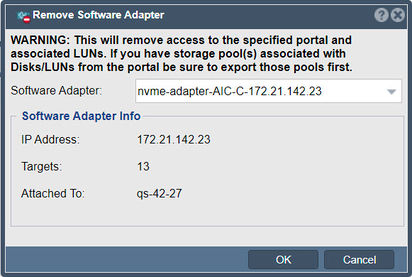SoftwareControllerPortalRemove: Difference between revisions
Jump to navigation
Jump to search
mNo edit summary |
mNo edit summary |
||
| Line 9: | Line 9: | ||
{{Template:ReturnToWebGuide}} | {{Template:ReturnToWebGuide}} | ||
[[Category: | [[Category:QuantaStor6]] | ||
[[Category:WebUI Dialog]] | [[Category:WebUI Dialog]] | ||
[[Category:Requires Review]] | [[Category:Requires Review]] | ||
Revision as of 17:39, 21 February 2023
From this dialog remove a software adapter.
WARNING: This will remove access to the specified portal and associated LUNs. If you have storage pool(s) associated with Disks/LUNs from the portal be sure to export those pools first.
Navigation: Storage Management --> Controllers & Enclosures --> Software Adapter --> Remove Adapter (toolbar)