Config Analyzer: Difference between revisions
mNo edit summary |
mNo edit summary |
||
| Line 1: | Line 1: | ||
[[File:Cnfig Analyzer.jpg|612px|thumb]] [[File:Configuration Analyzer Properties.jpg|512px|thumb]] | |||
' | The purpose of the Configuration Analyzer in QuantaStor is to perform a comprehensive analysis of your storage configuration and provide insights and recommendations for optimizing and improving the performance, reliability, and efficiency of your storage infrastructure. The Configuration Analyzer is a powerful tool that helps administrators identify potential issues, highlight areas for improvement, and ensure that your storage environment is properly configured. | ||
The report will provide a detailed report of your grid configuration, highlight known problems found, and make recommendations to fix such problems. | |||
Here are the main purposes and benefits of using the Configuration Analyzer in QuantaStor: | |||
*Performance Optimization: The Configuration Analyzer examines various aspects of your storage configuration, including hardware, networking, and software settings, to identify any performance bottlenecks or suboptimal configurations. It provides recommendations to optimize your storage infrastructure for better performance and throughput. | |||
*Health and Reliability Assessment: The Configuration Analyzer checks the health and reliability of your storage configuration, including RAID arrays, disks, network connections, and other components. It alerts you to any potential issues or failures that could impact data integrity or system availability, allowing you to take proactive measures to mitigate risks. | |||
*Best Practices Compliance: QuantaStor's Configuration Analyzer assesses your storage configuration against industry best practices and vendor recommendations. It checks if your setup aligns with recommended configurations, security guidelines, and performance optimization techniques. By following best practices, you can ensure a stable, secure, and efficient storage environment. | |||
*Resource Utilization Analysis: The Configuration Analyzer evaluates resource utilization, such as CPU, memory, and network bandwidth, to identify any areas of inefficiency or imbalance. It provides suggestions for optimizing resource allocation and utilization, helping you make informed decisions about resource allocation and capacity planning. | |||
*Security and Compliance Checks: The Configuration Analyzer examines security-related settings and configurations to identify potential vulnerabilities or non-compliant configurations. It ensures that your storage environment meets security standards and compliance requirements, helping to protect your data and adhere to regulatory guidelines. | |||
*Troubleshooting and Issue Resolution: If you encounter storage-related issues or performance problems, the Configuration Analyzer can assist in troubleshooting by analyzing your configuration and providing insights into the possible causes of the problem. It can help pinpoint misconfigurations, compatibility issues, or system bottlenecks, aiding in the resolution of issues more effectively. | |||
*Reporting and Documentation: The Configuration Analyzer generates comprehensive reports detailing the findings, recommendations, and analysis of your storage configuration. These reports serve as a valuable resource for documentation, auditing, and collaboration among team members. They provide a clear overview of your storage environment and help track improvements over time. | |||
By utilizing the Configuration Analyzer in QuantaStor, you can proactively monitor and optimize your storage configuration, ensure best practices compliance, troubleshoot issues efficiently, and improve the overall performance, reliability, and security of your storage infrastructure. | |||
'''Navigation:''' Storage Management --> Storage System --> Storage System --> Config Analyzer ''(toolbar)'' | |||
<br> | <br> | ||
Revision as of 15:45, 24 May 2023

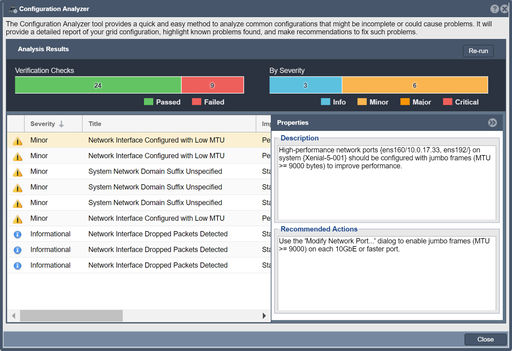
The purpose of the Configuration Analyzer in QuantaStor is to perform a comprehensive analysis of your storage configuration and provide insights and recommendations for optimizing and improving the performance, reliability, and efficiency of your storage infrastructure. The Configuration Analyzer is a powerful tool that helps administrators identify potential issues, highlight areas for improvement, and ensure that your storage environment is properly configured.
The report will provide a detailed report of your grid configuration, highlight known problems found, and make recommendations to fix such problems.
Here are the main purposes and benefits of using the Configuration Analyzer in QuantaStor:
- Performance Optimization: The Configuration Analyzer examines various aspects of your storage configuration, including hardware, networking, and software settings, to identify any performance bottlenecks or suboptimal configurations. It provides recommendations to optimize your storage infrastructure for better performance and throughput.
- Health and Reliability Assessment: The Configuration Analyzer checks the health and reliability of your storage configuration, including RAID arrays, disks, network connections, and other components. It alerts you to any potential issues or failures that could impact data integrity or system availability, allowing you to take proactive measures to mitigate risks.
- Best Practices Compliance: QuantaStor's Configuration Analyzer assesses your storage configuration against industry best practices and vendor recommendations. It checks if your setup aligns with recommended configurations, security guidelines, and performance optimization techniques. By following best practices, you can ensure a stable, secure, and efficient storage environment.
- Resource Utilization Analysis: The Configuration Analyzer evaluates resource utilization, such as CPU, memory, and network bandwidth, to identify any areas of inefficiency or imbalance. It provides suggestions for optimizing resource allocation and utilization, helping you make informed decisions about resource allocation and capacity planning.
- Security and Compliance Checks: The Configuration Analyzer examines security-related settings and configurations to identify potential vulnerabilities or non-compliant configurations. It ensures that your storage environment meets security standards and compliance requirements, helping to protect your data and adhere to regulatory guidelines.
- Troubleshooting and Issue Resolution: If you encounter storage-related issues or performance problems, the Configuration Analyzer can assist in troubleshooting by analyzing your configuration and providing insights into the possible causes of the problem. It can help pinpoint misconfigurations, compatibility issues, or system bottlenecks, aiding in the resolution of issues more effectively.
- Reporting and Documentation: The Configuration Analyzer generates comprehensive reports detailing the findings, recommendations, and analysis of your storage configuration. These reports serve as a valuable resource for documentation, auditing, and collaboration among team members. They provide a clear overview of your storage environment and help track improvements over time.
By utilizing the Configuration Analyzer in QuantaStor, you can proactively monitor and optimize your storage configuration, ensure best practices compliance, troubleshoot issues efficiently, and improve the overall performance, reliability, and security of your storage infrastructure.
Navigation: Storage Management --> Storage System --> Storage System --> Config Analyzer (toolbar)