Create Object Reverse Proxy: Difference between revisions
Jump to navigation
Jump to search
mNo edit summary |
mNo edit summary |
||
| Line 10: | Line 10: | ||
* [[Image:youtube_icon.png|50px|link=https://www.youtube.com/watch?v=CwGYaGMuSfU&t=8s]] [https://www.youtube.com/watch?v=CwGYaGMuSfU&t=8s Covers QuantaStor 5 S3 Reverse Proxy for IBM Cloud Object Storage [25:43]] | * [[Image:youtube_icon.png|50px|link=https://www.youtube.com/watch?v=CwGYaGMuSfU&t=8s]] [https://www.youtube.com/watch?v=CwGYaGMuSfU&t=8s Covers QuantaStor 5 S3 Reverse Proxy for IBM Cloud Object Storage [25:43]] | ||
<br><br><br><br> | <br><br><br><br><br><br> | ||
{{Template:ReturnToWebGuide}} | {{Template:ReturnToWebGuide}} | ||
[[Category:QuantaStor6]] | [[Category:QuantaStor6]] | ||
[[Category:WebUI Dialog]] | [[Category:WebUI Dialog]] | ||
Revision as of 00:01, 31 May 2023
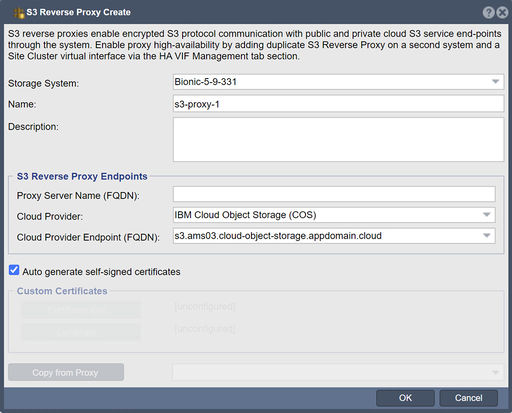
S3 reverse proxies enable encrypted S3 protocol communication with public and private cloud S3 service end-points through the system.
Note: Enable high-availability by adding a second S3 Proxy on a second Storage System in the same storage grid with the same proxy server FQDN and end-point FQDN. Additionally a Site Cluster must be created and a Site Cluster VIF (IPv4) via the Cluster Resource Management tab.
Navigation: Cloud Integration --> S3 Reverse Proxies --> S3 Reverse Proxy --> Create (toolbar)