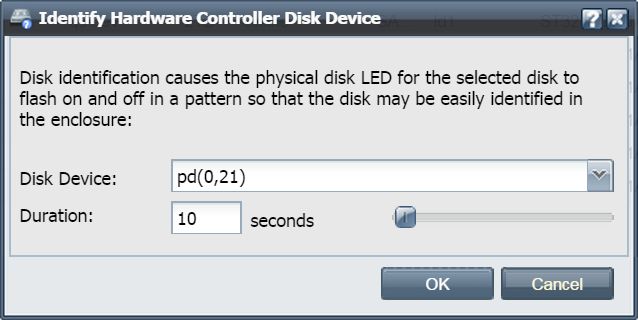Hardware Disk Identify: Difference between revisions
Jump to navigation
Jump to search
mNo edit summary |
mNo edit summary |
||
| Line 1: | Line 1: | ||
Communicates with the controller to make the hard drive LED blink so that the disk can be identified in the enclosure. With most manufacturers the red LED on the enclosure blinks to identify the drive in a specific pattern. Note that the pattern used to identify hotspares is different and usually a solid red light is used to identify bad drives. | |||
[[File:Identify Controller Disk Device - 12_1_2014 , 2_45_31 PM.jpg]] | [[File:Identify Controller Disk Device - 12_1_2014 , 2_45_31 PM.jpg]] | ||
Revision as of 21:45, 7 May 2015
Communicates with the controller to make the hard drive LED blink so that the disk can be identified in the enclosure. With most manufacturers the red LED on the enclosure blinks to identify the drive in a specific pattern. Note that the pattern used to identify hotspares is different and usually a solid red light is used to identify bad drives.