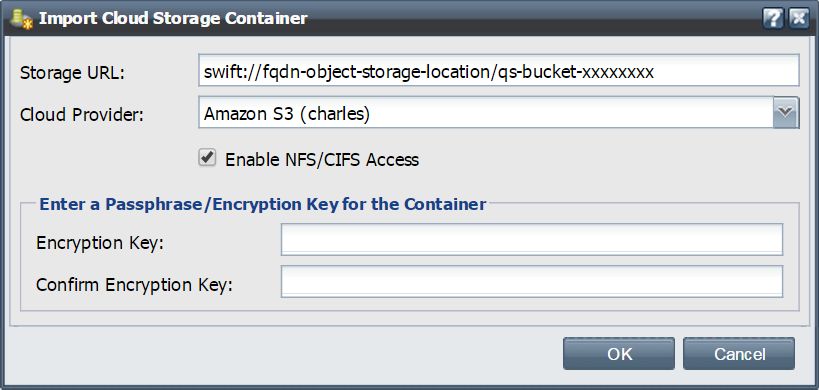Add Cloud Storage Container: Difference between revisions
Jump to navigation
Jump to search
mNo edit summary |
mNo edit summary |
||
| Line 4: | Line 4: | ||
{{Template:ReturnToWebGuide}} | |||
[[Category:WebUI Dialog]] | |||
[[Category:QuantaStor3]] | |||
[[Category:Oversized Image]] | |||
Revision as of 19:27, 24 March 2016
If you have a cloud container that you have previously created with QuantaStor you can recover it by re-adding it to the system via this dialog. The name of the bucket should start with 'qs-bucket'.