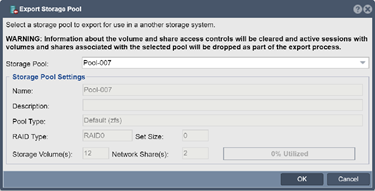Storage Pool Export: Difference between revisions
Created page with "In cases where you need to move a storage pool from one appliance to another you'll want to first export the storage pool to be migrated. Export is simply a combination of a..." |
mNo edit summary |
||
| Line 2: | Line 2: | ||
[[File:Export Stor Pool. | [[File:Export Stor Pool.png]] | ||
Revision as of 18:55, 4 April 2017
In cases where you need to move a storage pool from one appliance to another you'll want to first export the storage pool to be migrated. Export is simply a combination of a 'Storage Pool Stop' operation plus removing the storage pool information from the internal database. If you do a 'Rescan Storage Pools' after exporting one it will reappear. If you have a chassis with hot-swap drive bays you can export a pool and move the disks to another unit without having to shutdown or restart the appliance. On the remote system you would use the 'Import Units...' dialog to first import the disks and hardware RAID units if the disks are connected to a hardware RAID controller. After importing the units you can use the 'Rescan Storage Pools' dialog to discover and import the migrated storage pool. All the disks and network shares associated with the imported storage pool will appear automatically.