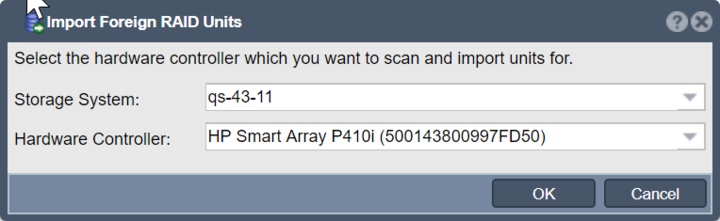Hardware Controller Import RAID Units: Difference between revisions
Jump to navigation
Jump to search
mNo edit summary |
mNo edit summary |
||
| Line 1: | Line 1: | ||
Scans and imports ''foreign'' RAID arrays/units which were attached to a different RAID controller or previously disconnected from the system. Disks that get marked as ''foreign'' often need to be imported and set to be ''Marked as Good'' to successfully import. | Scans and imports ''foreign'' RAID arrays/units which were attached to a different RAID controller or previously disconnected from the system. Disks that get marked as ''foreign'' often need to be imported and set to be ''Marked as Good'' to successfully import. | ||
'''Navigation:''' Storage Management --> Controllers & Enclosures --> Hardware Controller --> Import RAID Units ''(toolbar)'' | |||
[[File:Import RAID Units.png|720px]] | [[File:Import RAID Units.png|720px]] | ||
Revision as of 23:19, 19 July 2018
Scans and imports foreign RAID arrays/units which were attached to a different RAID controller or previously disconnected from the system. Disks that get marked as foreign often need to be imported and set to be Marked as Good to successfully import.
Navigation: Storage Management --> Controllers & Enclosures --> Hardware Controller --> Import RAID Units (toolbar)