Hardware Disk Identify
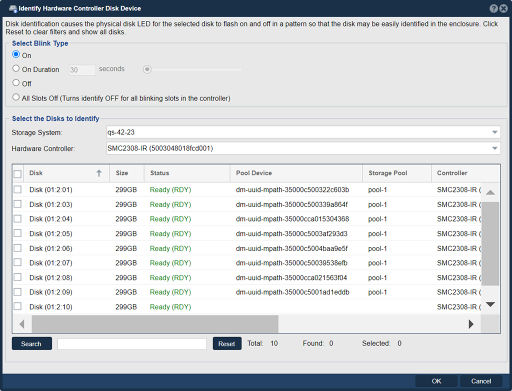
The "Identify Hardware Controller Disk Device" feature in QuantaStor serves the purpose of visually identifying or locating a specific disk device connected to a hardware controller. It allows administrators to trigger a visual indicator, such as an LED blinking or a physical identifier, on the targeted disk device to make it easier to identify among multiple disks.
Communicates with the controller to make the hard drive LED blink so that the disk can be identified in the enclosure. With most manufacturers the red LED on the enclosure blinks to identify the drive in a specific pattern. Note, a pattern used to identify hotspares is different and usually a solid red light is used to identify bad drives.
Here are the key purposes and functionalities of the "Identify Hardware Controller Disk Device" feature in QuantaStor:
- Physical disk identification: In storage systems with multiple hardware controllers and numerous disk devices, it can be challenging to identify a specific disk physically. The "Identify Hardware Controller Disk Device" feature enables administrators to pinpoint the exact disk by activating an identifiable visual indicator.
- Maintenance and replacement: When performing maintenance tasks or replacing faulty disks, the ability to visually identify the target disk can streamline the process. By triggering the identification feature, administrators can ensure they are working with the correct disk and minimize the chances of accidentally removing or replacing the wrong disk.
- Troubleshooting and debugging: The "Identify Hardware Controller Disk Device" feature is useful during troubleshooting scenarios. By activating the visual identifier, administrators can confirm the specific disk they need to inspect, test, or troubleshoot, helping them focus their efforts and resources effectively.
- Physical disk mapping: In complex storage environments, mapping logical disk information to physical disks can be essential. By using the identification feature, administrators can associate logical disk information in the software with the corresponding physical disk, ensuring accurate mapping and configuration.
- Disk activity tracking: The identification feature can also be used to monitor disk activity. By enabling the visual indicator on a specific disk, administrators can observe its activity, such as disk read/write operations or performance characteristics, while the system is running.
It's important to note that the availability and method of disk identification may vary depending on the hardware controller and the disk enclosure being used. Not all disk devices or hardware controllers support the identification feature, and the specific steps for triggering disk identification may differ based on the QuantaStor system configuration.
Navigation: Storage Management --> Controllers & Enclosures --> [Hardware Controller - tab] --> Identify... (rightclick)
For Additional information: Admin Guide - Identifying Storage Pools]