Add/Add Remove Resources Group Service Configs
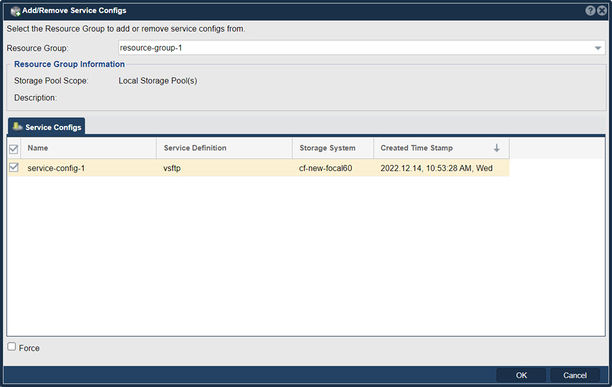
In QuantaStor, the purpose of "Add/Remove Service Configs" is to manage the configuration settings for various services or components within the storage system. This feature allows administrators to add or remove specific configurations that control the behavior, settings, and options of different services or components in QuantaStor.
Here are the main purposes and benefits of adding or removing service configs in QuantaStor:
- Service Configuration Management: QuantaStor consists of multiple services and components that work together to provide storage functionality. By adding or removing service configs, administrators can manage the configuration settings of these services. It allows fine-grained control over the behavior, performance, and features of individual services.
- Customization and Optimization: The ability to add or remove service configs enables administrators to customize the storage system according to specific requirements or preferences. It allows for optimizing the performance, security, and functionality of QuantaStor by adjusting settings that govern the behavior of services or components.
- Troubleshooting and Debugging: Adding or removing service configs can be helpful for troubleshooting and debugging purposes. If there are issues or conflicts with certain service configurations, administrators can modify or remove those configurations to isolate and resolve the problem. It provides flexibility in managing and adjusting the configuration settings to address specific issues.
- Feature Enablement or Disabling: Some service configs in QuantaStor control the availability or functionality of specific features or services. By adding or removing these service configs, administrators can enable or disable certain features as needed. This allows for tailoring the functionality of QuantaStor to the specific requirements or limitations of the storage environment.
- Centralized Configuration Management: QuantaStor offers a centralized management interface for service configs. Administrators can easily view, add, modify, or remove configurations for various services or components in one place. This simplifies the administration and management of the storage system's settings and allows for efficient configuration management.
- Version and Upgrade Compatibility: When upgrading QuantaStor to a newer version, adding or removing service configs may be necessary to ensure compatibility with the new release. Certain configurations may be deprecated or replaced in newer versions, and administrators may need to adjust the service configs accordingly during the upgrade process.
Overall, the purpose of adding or removing service configs in QuantaStor is to manage and customize the configuration settings of services or components, optimize performance, troubleshoot issues, enable or disable features, and provide centralized configuration management.
Navigation: Multitenancy --> Resource Groups --> Resource Group --> Add/Remove Service Configs (toolbar)