Add/Remove Resource Users and User Groups
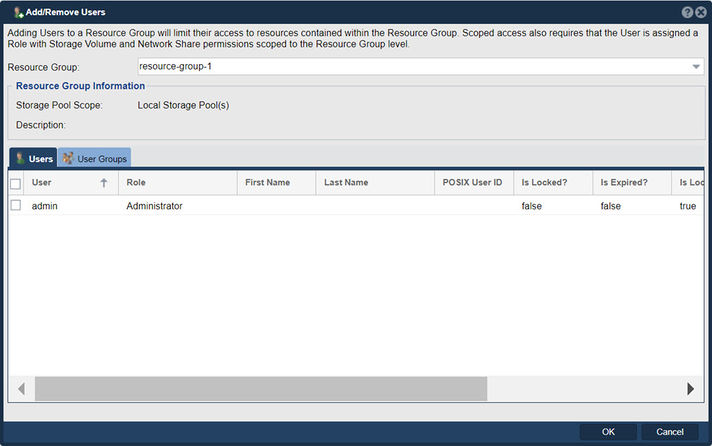
Each storage cloud represents a tenant within the grid of storage appliances. You can add and remove users and or their groups from a given storage cloud with this dialog.
The purpose of "Add/Remove Users" in QuantaStor is to manage user accounts and their access privileges within the storage system. This feature allows administrators to create new user accounts, assign appropriate permissions, and control user access to various functionalities and resources in QuantaStor.
Here are the main purposes and benefits of adding or removing users in QuantaStor:
- User Account Management: QuantaStor supports multiple user accounts, and adding or removing users allows administrators to manage those accounts effectively. Administrators can create new user accounts for individuals or groups, set up account credentials (username and password), and define user-specific settings.
- Access Control: Adding or removing users enables administrators to control access to different functionalities and resources within QuantaStor. Each user can be assigned specific permissions and roles that determine their level of access and privileges. This allows for fine-grained access control, ensuring that users only have access to the features and data they require.
- Security and Authentication: User accounts play a crucial role in maintaining the security of the storage system. By adding user accounts, administrators can enforce individual authentication for accessing QuantaStor. User credentials and authentication mechanisms provide an additional layer of security, ensuring that only authorized users can access and manage the storage resources.
- Role-Based Access Control (RBAC): QuantaStor supports role-based access control, where specific roles define a set of permissions and access rights. By adding users and assigning them appropriate roles, administrators can streamline access management and assign permissions based on predefined roles. This simplifies the administration process and ensures consistent access control across the storage system.
- Audit and Accountability: User accounts allow for auditing and accountability within QuantaStor. By associating actions and activities with specific user accounts, administrators can track and monitor user interactions with the storage system. This supports compliance requirements, facilitates troubleshooting, and helps identify any unauthorized or suspicious activities.
- User-specific Settings and Preferences: Adding users allows administrators to customize certain settings and preferences on a per-user basis. This includes options such as language preferences, default views, notifications, and other user-specific configurations. It enhances the user experience and allows users to personalize their QuantaStor environment.
Overall, the purpose of adding or removing users in QuantaStor is to manage user accounts, control access to functionalities and resources, enforce security measures, implement role-based access control, enable auditing and accountability, and provide a personalized experience for individual users.
It's important to note that the specific user management features and options may vary depending on the version and features of QuantaStor. Therefore, referring to the official documentation or contacting the OSNexus support team for accurate instructions and guidance on adding or removing users in QuantaStor is recommended.
Navigation: Multitenancy --> Resource Groups --> Resource Group --> Add/Remove Users (toolbar)