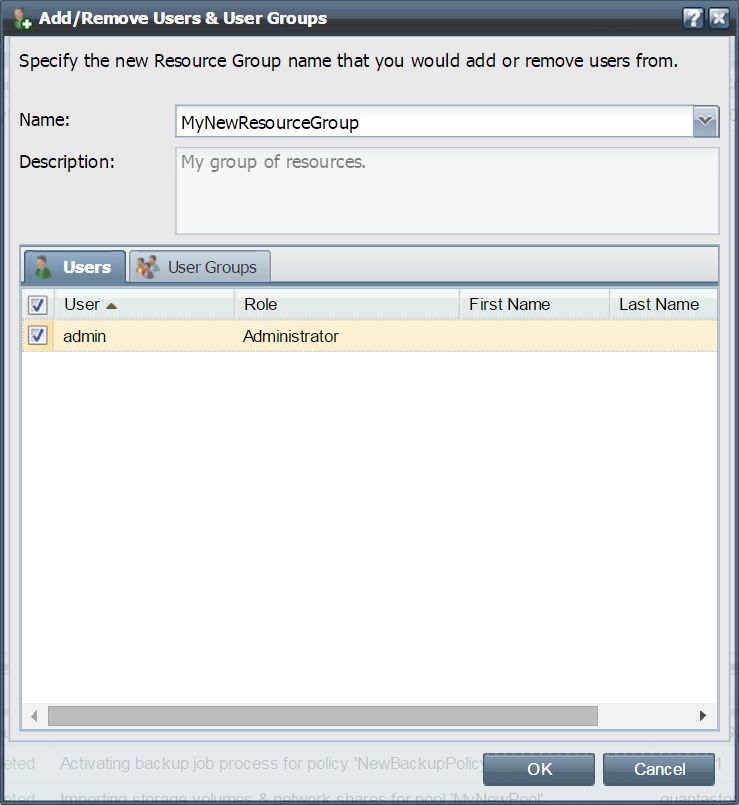Difference between revisions of "Add/Remove Resource Users and User Groups"
From OSNEXUS Online Documentation Site
(Created page with "Each ''storage cloud'' represents a tenant within the grid of storage appliances. You can add and remove users from a given ''storage cloud'' with this dialog. File:Add-R...") |
m |
||
| Line 6: | Line 6: | ||
| − | + | {{Template:ReturnToWebGuide}} | |
| − | + | [[Category:WebUI Dialog]] | |
| + | [[Category:QuantaStor3]] | ||
| + | [[Category:Oversized Image]] | ||
Revision as of 12:24, 24 March 2016
Each storage cloud represents a tenant within the grid of storage appliances. You can add and remove users from a given storage cloud with this dialog.