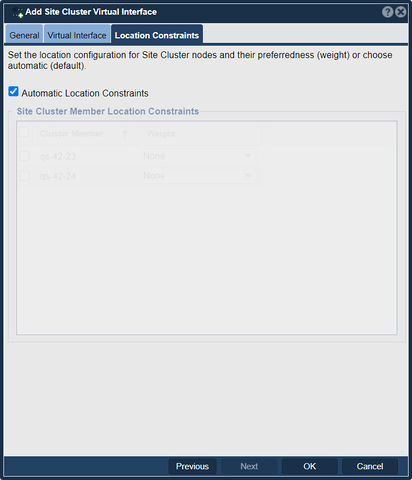AddSiteVirtualIP
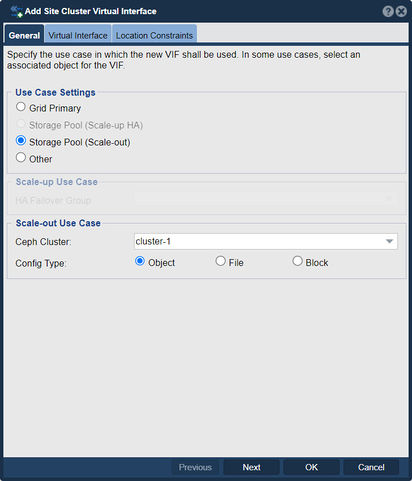

The "Add Site Cluster Virtual Interface" feature in QuantaStor serves the purpose of creating a virtual network interface for site cluster configurations. Site clustering involves connecting multiple QuantaStor systems across different physical locations to form a distributed storage environment. The virtual interface allows communication and coordination between the QuantaStor systems in the cluster, enabling seamless data replication and failover capabilities.
Specify an IP address and then select a target port interface to attach to for a Site Cluster.
Here are the key purposes and functionalities of the "Add Site Cluster Virtual Interface" feature:
- Site cluster communication: The virtual interface facilitates communication between QuantaStor systems in different locations that are part of a site cluster. It allows data synchronization, replication, and coordination of storage operations across the cluster.
- Redundancy and failover: The virtual interface adds redundancy to the site cluster by establishing multiple communication paths between the QuantaStor systems. If one virtual interface or physical network connection fails, the remaining interfaces ensure continuous connectivity and failover capabilities.
- Data replication and disaster recovery: Site clustering often involves replicating data between different locations for disaster recovery purposes. The virtual interface enables efficient and secure data replication across the cluster, ensuring data availability and resiliency.
- Performance optimization: By utilizing the virtual interface, you can optimize the performance of data replication and other site cluster operations. The interface can be configured with appropriate bandwidth and quality of service settings to prioritize and optimize network traffic.
- Network security: The virtual interface can be configured with appropriate security settings to ensure secure communication between QuantaStor systems in the site cluster. This includes encryption, authentication, and access control mechanisms to protect the data and maintain the integrity of the cluster.
Cluster management and monitoring: Once the virtual interface is added, QuantaStor provides management and monitoring capabilities for the site cluster. This includes tracking the status, performance, and health of the virtual interface and associated cluster operations.
Navigation: High-availability VIF Management --> Site Cluster Virtual Interfaces --> Virtual Interface Management --> Add Cluster VIF (toolbar)
- -or-
- High-availability VIF Management --> Site Cluster Virtual Interfaces --> Add Cluster VIF... (right-click)