Add Cloud Provider
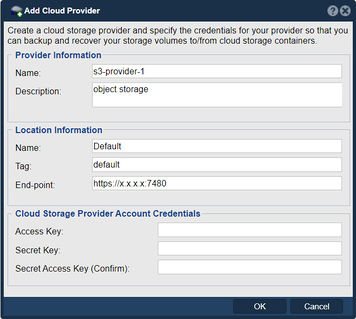
In QuantaStor, the "Add Cloud Provider" feature allows you to integrate and manage cloud storage providers within your QuantaStor storage infrastructure. By adding a cloud provider, you can extend your storage capabilities to include cloud-based storage resources and leverage the benefits offered by various cloud storage providers.
The purpose of adding a cloud provider in QuantaStor is to enable seamless integration and access to cloud storage services. This integration allows you to utilize cloud-based storage resources alongside your local storage infrastructure, providing flexibility, scalability, and additional storage capacity.
Here are some key purposes and benefits of adding a cloud provider in QuantaStor:
- Additional storage capacity: By adding a cloud provider, you can augment your local storage capacity with cloud-based storage resources. This enables you to accommodate growing data requirements without the need for significant hardware investments.
- Data protection and disaster recovery: Cloud storage providers often offer built-in data protection mechanisms, including replication and redundancy options. By integrating a cloud provider, you can implement data backup and disaster recovery strategies that leverage the cloud for off-site data storage and protection.
- Hybrid cloud deployments: Adding a cloud provider allows you to implement hybrid cloud architectures, combining on-premises storage with cloud resources. This enables seamless data migration and mobility between your local infrastructure and the cloud, allowing you to leverage cloud resources for specific workloads or data requirements.
- Cost optimization: Cloud storage providers offer various pricing models, including pay-as-you-go or tiered storage options. By integrating a cloud provider, you can optimize costs by leveraging the most cost-effective storage options based on your data usage patterns, access requirements, and budget.
- Data mobility and collaboration: With a cloud provider integrated into QuantaStor, you can easily move data between your local infrastructure and the cloud, facilitating data mobility and collaboration with external stakeholders or cloud-based applications.
QuantaStor simplifies the process of adding cloud providers by providing a user-friendly interface that allows you to configure the necessary connection details and credentials for each cloud provider. Once added, you can manage and utilize the cloud storage resources through QuantaStor's unified management interface.
By adding cloud providers in QuantaStor, you can extend your storage capabilities, enhance data protection and disaster recovery strategies, optimize costs, and leverage the scalability and flexibility of cloud storage resources within your overall storage infrastructure.
Navigation: Cloud Integration --> Cloud Storage Containers --> Cloud Storage Provider --> Add Provider (toolbar)
For additional information: Cloud Containers/NAS Gateway