Add Cloud Provider Credentials
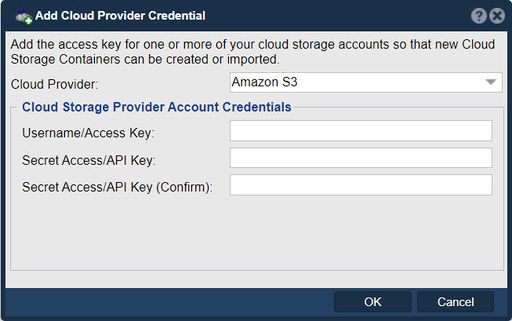
The credentials for your object storage cloud can be found in the security/authentication pages of your Amazon S3, Google Cloud Storage, or SoftLayer Cloud Storage accounts. Once added you can begin creating cloud containers within QuantaStor which you can access via NFS/CIFS. Cloud Containers compress, encrypt, and duplicate your data before sending it to the cloud. This ensures data security while minimizing the cost of data transfer fees.
In QuantaStor, the purpose of adding a Cloud Provider Credential is to establish a connection and authenticate with a cloud storage provider. The credentials for your object storage cloud can be found in the security/authentication pages of your Amazon S3, Google Cloud Storage, or SoftLayer Cloud Storage accounts. Once added you can begin creating cloud containers within QuantaStor which you can access via NFS/CIFS. Cloud Containers compress, encrypt, and duplicate your data before sending it to the cloud. This ensures data security while minimizing the cost of data transfer fees. This feature allows you to integrate and utilize cloud storage services within your QuantaStor environment, enabling various cloud-related storage functionalities.
Here are the main purposes and benefits of adding a Cloud Provider Credential in QuantaStor:
- Cloud Storage Integration: By adding cloud provider credentials, you can connect QuantaStor to cloud storage services, such as Amazon S3, Microsoft Azure Blob Storage, or Google Cloud Storage. This integration allows you to leverage the scalability, durability, and cost-effectiveness of cloud storage for your data storage needs.
- Cloud-based Data Tiering: QuantaStor supports data tiering, which allows you to automatically move data between different storage tiers based on usage patterns or policies. By adding cloud provider credentials, you can configure cloud storage as a target tier for data tiering, offloading less frequently accessed data to the cloud while keeping frequently accessed data on-premises.
- Backup and Disaster Recovery: With cloud provider credentials, you can use cloud storage as a destination for backups and disaster recovery. QuantaStor can replicate or backup data to the cloud, providing an additional layer of protection and enabling offsite storage for business continuity purposes.
- Hybrid Cloud Deployments: Adding cloud provider credentials enables hybrid cloud deployments, where you can seamlessly integrate on-premises storage with cloud storage resources. This flexibility allows you to extend your storage infrastructure to the cloud, enabling hybrid architectures that combine the benefits of both on-premises and cloud storage.
- Cloud-based Archiving: Cloud storage is often used for long-term data archiving due to its durability and cost-effectiveness. By adding cloud provider credentials, you can configure QuantaStor to archive infrequently accessed data to the cloud, freeing up on-premises storage capacity and reducing costs associated with maintaining local archives.
- Scalability and Elasticity: Cloud storage provides virtually unlimited scalability and elasticity. By adding cloud provider credentials, you can leverage these capabilities to expand your storage capacity on-demand, allowing your storage infrastructure to grow seamlessly as your data requirements increase.
- Multi-Cloud Support: QuantaStor supports multiple cloud storage providers. By adding credentials for different cloud providers, you can have the flexibility to choose the most suitable provider for specific use cases or leverage multiple providers for redundancy and flexibility.
- Security and Access Control: QuantaStor provides authentication and access control mechanisms when adding cloud provider credentials. This ensures that only authorized users and processes can access and manage cloud storage resources, maintaining data security and integrity.
In summary, adding a Cloud Provider Credential in QuantaStor enables integration with cloud storage providers, facilitating cloud-based data tiering, backups, disaster recovery, archiving, and hybrid cloud deployments. It offers scalability, flexibility, and cost-effectiveness by leveraging cloud storage resources within your storage infrastructure.
Navigation: Cloud Integration --> Cloud Storage Containers --> Cloud Credentials --> Add Credentials (toolbar)
For additional information: Cloud Containers/NAS Gateway