Add Host Initiator
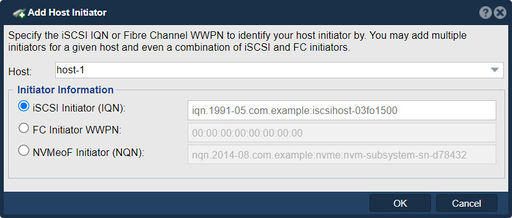
In QuantaStor, the "Add Host Initiator" feature allows users to add and configure host initiators for Fibre Channel (FC) or iSCSI connections. Initiators are components on the host side that initiate the communication and establish a connection with the storage system. By adding host initiators in QuantaStor, users can enable the hosts to access and utilize storage resources provided by the QuantaStor storage system.
Each Host can be identified by one or more host initiators which can be an iSCSI IQN, a FibreChannel WWPN, or an Infiniband GID. Storage volumes can be accessed by multiple protocols simultaneously but check with your hypervisor or server vendor documentation for potential vendor specific restrictions.
The IQN format is iqn:anyName.
The purpose of the Add Host Initiator feature in QuantaStor includes:
- Storage Connectivity: Adding host initiators allows administrators to establish connectivity between the hosts and the QuantaStor storage system. Initiators are responsible for initiating the communication protocol, such as Fibre Channel or iSCSI, which enables the hosts to access storage volumes, shares, or file systems.
- Access Control: The Add Host Initiator feature enables administrators to control which initiators have access to specific storage resources within the QuantaStor environment. By adding and configuring host initiators, administrators can define access permissions, restrictions, or zoning rules to ensure secure and authorized access to the storage system.
- Multi-Pathing: Host initiators are essential for implementing multi-pathing configurations, where multiple paths are established between the hosts and the storage system for redundancy and load balancing purposes. By adding host initiators, administrators can configure and manage multi-pathing configurations within QuantaStor, improving storage system availability and performance.
- Authentication and Security: The Add Host Initiator feature allows administrators to configure authentication settings for the initiators, such as CHAP (Challenge-Handshake Authentication Protocol) for iSCSI connections. This enhances the security of the storage connections by requiring valid credentials for access.
- Performance Optimization: By adding and configuring host initiators, administrators can optimize storage performance. Initiators can be tuned and configured with specific settings to enhance I/O operations, such as enabling jumbo frames, adjusting queue depths, or optimizing timeouts, to improve overall system performance and responsiveness.
- Centralized Management: The Add Host Initiator feature provides centralized management of host initiators within the QuantaStor storage environment. Administrators can view and manage the initiators from a single interface, simplifying the configuration, monitoring, and troubleshooting processes.
Overall, the purpose of the Add Host Initiator feature in QuantaStor is to establish storage connectivity, control access, enable multi-pathing, ensure authentication and security, optimize performance, and facilitate centralized management of host initiators within the QuantaStor storage system.
Navigation: Storage Management --> Hosts --> Host --> Add Initiator (toolbar)