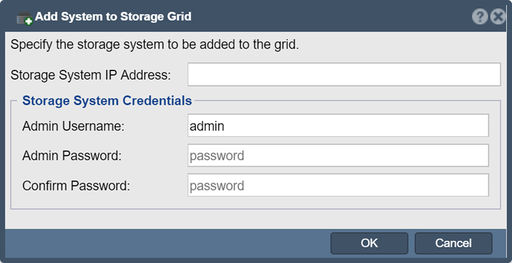Difference between revisions of "Add Management Grid"
From OSNEXUS Online Documentation Site
m |
m |
||
| Line 1: | Line 1: | ||
Adds another QuantaStor appliance node into the grid. Grids make it so that you can manage all the features of all appliance nodes via the web management interface, CLI, and REST APIs. | Adds another QuantaStor appliance node into the grid. Grids make it so that you can manage all the features of all appliance nodes via the web management interface, CLI, and REST APIs. | ||
| − | '''Navigation:''' Storage Management --> Storage System --> | + | '''Navigation:''' Storage Management --> Storage System --> Storage System Grid --> Add System ''(toolbar)'' |
[[File:Add System to Storarge Grid.jpg|512px]] | [[File:Add System to Storarge Grid.jpg|512px]] | ||
| Line 10: | Line 10: | ||
{{Template:ReturnToWebGuide}} | {{Template:ReturnToWebGuide}} | ||
[[Category:WebUI Dialog]] | [[Category:WebUI Dialog]] | ||
| − | [[Category: | + | [[Category:QuantaStor5]] |
Revision as of 14:22, 15 January 2020
Adds another QuantaStor appliance node into the grid. Grids make it so that you can manage all the features of all appliance nodes via the web management interface, CLI, and REST APIs.
Navigation: Storage Management --> Storage System --> Storage System Grid --> Add System (toolbar)