Add Remove Resources Group Network Shares
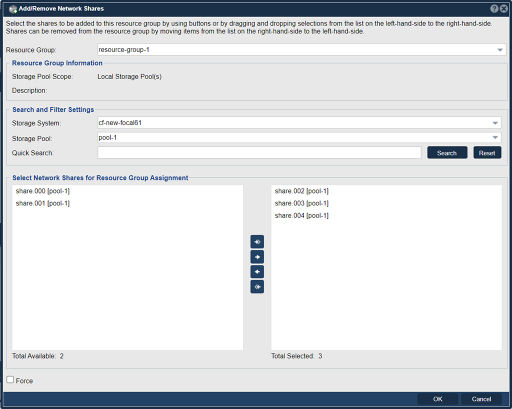
In QuantaStor, the "Add/Remove Network Shares" feature allows you to configure and manage network shares for file-based storage protocols like NFS (Network File System) and SMB/CIFS (Server Message Block/Common Internet File System).
Select the shares to be added or removed from this resource group by using buttons or by dragging and dropping selections from the list on the left-hand-side to the right-hand-side. Shares can be removed from the resource group by moving items from the list on the right-hand-side to the left-hand-side.
The purpose of adding or removing network shares in QuantaStor is to provide a convenient and controlled way to share storage resources with clients or systems over a network. Network shares allow remote clients to access and manipulate files stored on the QuantaStor system as if they were local files.
When you add a network share, you define the specific parameters and settings for sharing a particular directory or volume over the network. This includes specifying the access permissions, authentication methods, and other configuration options based on the chosen protocol (NFS or SMB/CIFS).
By adding network shares, you enable remote clients or systems to connect to the QuantaStor storage system and access the shared files or directories. This facilitates file sharing and collaboration in networked environments, allowing multiple users or systems to read, write, and manage files stored on the QuantaStor system.
Conversely, the "Remove Network Shares" feature allows you to revoke the sharing of specific directories or volumes, effectively disabling remote access to those resources. This can be useful when you no longer need to provide access to certain files or when you want to restrict access to specific clients or systems.
Overall, the purpose of the "Add/Remove Network Shares" feature in QuantaStor is to simplify the process of sharing files stored on the QuantaStor system with remote clients or systems over a network, enabling efficient and secure file sharing capabilities.
Navigation: Multitenancy --> Resource Groups --> Resource Group --> Add/Remove Network Shares (toolbar)