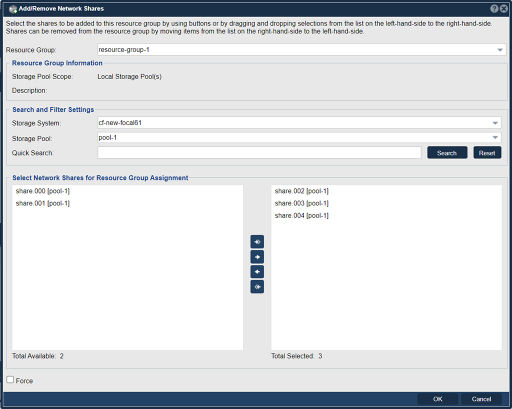Difference between revisions of "Add Remove Resources Group Network Shares"
From OSNEXUS Online Documentation Site
m |
m |
||
| Line 4: | Line 4: | ||
'''Navigation:''' Multitenancy --> Resource Groups --> Resource Group --> Add/Remove Network Shares ''(toolbar)'' | '''Navigation:''' Multitenancy --> Resource Groups --> Resource Group --> Add/Remove Network Shares ''(toolbar)'' | ||
| − | <br> | + | <br><br><br><br><br><br><br><br><br> |
{{Template:ReturnToWebGuide}} | {{Template:ReturnToWebGuide}} | ||
Revision as of 17:07, 14 December 2022
Select the shares to be added to this resource group by using buttons or by dragging and dropping selections from the list on the left-hand-side to the right-hand-side. Shares can be removed from the resource group by moving items from the list on the right-hand-side to the left-hand-side.
Navigation: Multitenancy --> Resource Groups --> Resource Group --> Add/Remove Network Shares (toolbar)