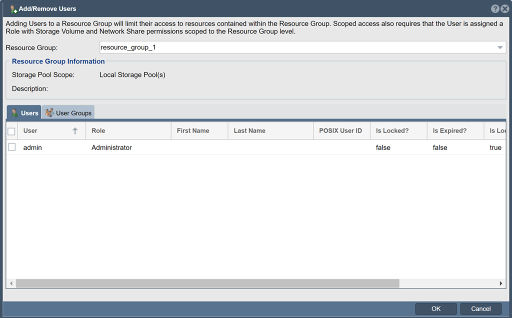Add Remove Resources Group Network Shares
From OSNEXUS Online Documentation Site
Select the shares to be added to this resource group by using buttons or by dragging and dropping selections from the list on the left-hand-side to the right-hand-side. Shares can be removed from the resource group by moving items from the list on the right-hand-side to the left-hand-side.
Navigation: Multitenancy --> Resource Groups --> Resource Group --> Add/Remove Users (toolbar)