Backup Policy Delete
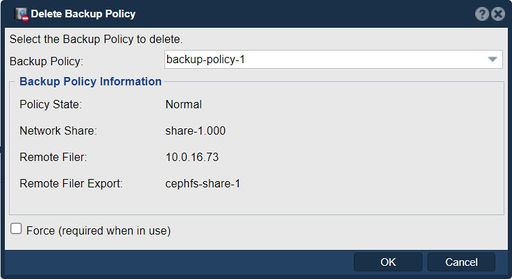
In QuantaStor, the "Delete Backup Policy" feature serves the purpose of permanently removing a defined backup policy from the storage environment. A backup policy in QuantaStor typically specifies how data backups are scheduled, retained, and managed. Deleting a backup policy will completely eliminate all associated configurations and schedules. Here's the typical purpose and functionality of the "Delete Backup Policy" feature:
- Policy Removal: Deleting a backup policy permanently removes it from the system. This action is typically irreversible, and all settings, schedules, and associated data will be deleted.
- Resource Cleanup: Removing outdated or unnecessary backup policies helps to free up system resources, including storage space and processing power. This can be important for optimizing the storage environment.
- Data Management: Deleting a backup policy may be necessary when you want to discontinue the use of a specific backup strategy or when you've migrated to a different backup solution.
- Simplification: As your storage environment evolves, you may find that some backup policies are no longer needed or have become overly complex. Deleting unnecessary policies can simplify data management.
- Security: Removing obsolete or unneeded backup policies can enhance security by reducing the potential attack surface. It's a best practice to eliminate any policies that are no longer in use to reduce the risk of unauthorized access or data exposure.
- Compliance: In some cases, compliance requirements may necessitate the deletion of specific backup policies, especially if they contain sensitive or regulated data.
It's important to exercise caution when deleting backup policies because this action permanently erases configurations and data associated with the policy. Before deleting a policy, you should ensure that you have adequate backups or copies of any critical data covered by the policy, and you should verify that the policy is no longer needed for your data protection and retention requirements.
Deletes the specified backup policy. The file and directory content of the Network Share is retained.
WARNING: You can re-create a new Backup Policy for the Network Share but be careful of the "Backup to policy specific subdirectory" option when creating new backup policies. If you are doing backups to a sub-directory and then create a new Backup Policy to backup to the root of the Network Share it will cause the subdirectories to be purged depending on what you have the purge policy set to.
Navigation: Storage Management --> Schedules --> Backup Policy --> Delete (toolbar)