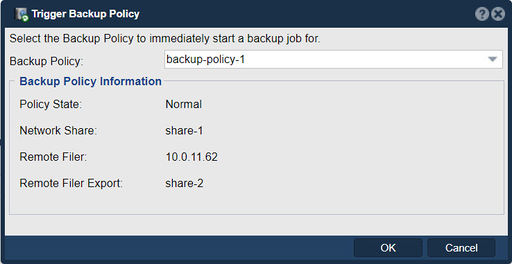Difference between revisions of "Backup Policy Trigger"
From OSNEXUS Online Documentation Site
m |
m |
||
| (5 intermediate revisions by the same user not shown) | |||
| Line 1: | Line 1: | ||
| − | Immediately activates the Backup Policy in QuantaStor's internal schedule manager to start a new Backup Job. | + | [[File:Trigger Bkup Policy.jpg|512px|thumb|Immediately activates the Backup Policy in QuantaStor's internal schedule manager to start a new Backup Job.]] |
| + | |||
| + | In QuantaStor, triggering a backup policy means manually initiating a backup operation based on a predefined backup policy. Here's the common purpose and functionality associated with triggering a backup policy: | ||
| + | |||
| + | *On-Demand Backups: The ability to trigger a backup policy allows you to perform backups at times other than the scheduled backup intervals. This can be useful when you need to create a backup immediately for reasons such as data protection, testing, or data recovery. | ||
| + | |||
| + | *Data Consistency: Manually triggering a backup based on a policy ensures that the backup is consistent with the defined policy's settings, such as backup type, retention period, and destination. | ||
| + | |||
| + | *Ad Hoc Backups: It enables you to perform ad hoc backups when specific events or conditions warrant it. For example, you might want to trigger a backup before making significant changes to your data or system configuration. | ||
| + | |||
| + | *Testing: Triggering a backup policy is useful for testing purposes. It allows you to verify that the backup policy is functioning correctly and that backups are being created as expected. | ||
| + | |||
| + | *Data Recovery: In situations where data needs to be restored from a backup, triggering a backup policy can be the first step in the recovery process, ensuring that you have a recent and consistent backup to restore from. | ||
| + | |||
| + | *Emergency Backups: When critical data needs to be backed up immediately due to an emergency, such as a potential data loss event, triggering a backup policy ensures rapid data protection. | ||
| + | |||
| + | '''Navigation:''' Storage Management --> Schedules --> Backup Policy --> Run ''(toolbar)'' | ||
| − | |||
| − | |||
{{Template:ReturnToWebGuide}} | {{Template:ReturnToWebGuide}} | ||
[[Category:WebUI Dialog]] | [[Category:WebUI Dialog]] | ||
| − | [[Category: | + | [[Category:QuantaStor6]] |
Latest revision as of 11:47, 13 March 2024
In QuantaStor, triggering a backup policy means manually initiating a backup operation based on a predefined backup policy. Here's the common purpose and functionality associated with triggering a backup policy:
- On-Demand Backups: The ability to trigger a backup policy allows you to perform backups at times other than the scheduled backup intervals. This can be useful when you need to create a backup immediately for reasons such as data protection, testing, or data recovery.
- Data Consistency: Manually triggering a backup based on a policy ensures that the backup is consistent with the defined policy's settings, such as backup type, retention period, and destination.
- Ad Hoc Backups: It enables you to perform ad hoc backups when specific events or conditions warrant it. For example, you might want to trigger a backup before making significant changes to your data or system configuration.
- Testing: Triggering a backup policy is useful for testing purposes. It allows you to verify that the backup policy is functioning correctly and that backups are being created as expected.
- Data Recovery: In situations where data needs to be restored from a backup, triggering a backup policy can be the first step in the recovery process, ensuring that you have a recent and consistent backup to restore from.
- Emergency Backups: When critical data needs to be backed up immediately due to an emergency, such as a potential data loss event, triggering a backup policy ensures rapid data protection.
Navigation: Storage Management --> Schedules --> Backup Policy --> Run (toolbar)