Ceph Cluster Import
Jump to navigation
Jump to search
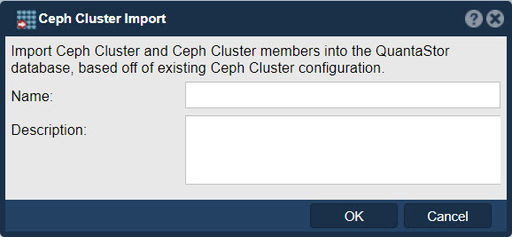
The purpose of "Ceph Cluster Import" in QuantaStor is to facilitate the integration of an existing Ceph cluster into the QuantaStor storage management platform. This feature allows administrators to import an external Ceph cluster, enabling them to manage and monitor the cluster's resources, configurations, and operations from within the QuantaStor interface.
Here are the main purposes and benefits of Ceph Cluster Import in QuantaStor:
- Centralized Management: By importing a Ceph cluster into QuantaStor, administrators can centralize the management of their storage infrastructure. They can leverage QuantaStor's intuitive interface, features, and tools to manage the Ceph cluster, including monitoring cluster health, provisioning storage resources, configuring storage policies, and performing various administrative tasks.
- Enhanced Monitoring and Reporting: QuantaStor provides comprehensive monitoring and reporting capabilities for storage systems. By importing a Ceph cluster, administrators can take advantage of QuantaStor's monitoring features to gain visibility into the performance, capacity, and health of the Ceph cluster. They can access detailed metrics, generate reports, and receive alerts or notifications regarding cluster status, utilization, and potential issues.
- Simplified Administration: QuantaStor offers a user-friendly interface and streamlined workflows for managing storage resources. Importing a Ceph cluster into QuantaStor simplifies administrative tasks by providing a centralized platform for managing the Ceph cluster. It eliminates the need to use separate tools or command-line interfaces specific to Ceph, allowing administrators to perform common storage management operations more easily and efficiently.
- Resource Provisioning and Configuration: With QuantaStor, administrators can provision and configure storage resources within the imported Ceph cluster. They can create storage pools, define storage policies, allocate storage to different applications or clients, and manage data placement and replication settings. QuantaStor's graphical interface simplifies these tasks, making it easier to allocate and manage storage resources within the Ceph cluster.
- Integration with QuantaStor Features: Importing a Ceph cluster into QuantaStor enables administrators to leverage the platform's additional features and functionalities. These may include snapshot management, replication, thin provisioning, backup and restore capabilities, and integration with various storage protocols (e.g., iSCSI, NFS, SMB). By utilizing QuantaStor's capabilities, administrators can enhance the functionality and versatility of the imported Ceph cluster.
- Ecosystem Integration: QuantaStor provides integration with other storage systems and technologies, allowing administrators to create hybrid storage environments. By importing a Ceph cluster, administrators can integrate it with other storage resources managed by QuantaStor, such as local storage, external SAN/NAS devices, or cloud storage. This integration facilitates data mobility, tiering, and backup strategies across different storage platforms.
Navigation: Scale-out Storage Configuration --> Scale-out Storage Clusters --> Scale-out Cluster Management --> Cluster Import (toolbar)