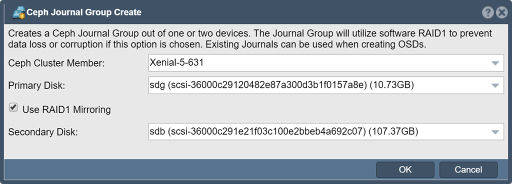Difference between revisions of "Ceph Journal Group Create"
From OSNEXUS Online Documentation Site
m |
m |
||
| Line 1: | Line 1: | ||
| − | + | Journal groups are used to organize and allocate journal space for different components of the Ceph cluster, such as OSDs (Object Storage Daemons) or RADOS (Reliable Autonomic Distributed Object Store) clients. Ceph Journals are Grouped from one or two devices. When the option "Use RAID1 Mirroring" is chosen the Journal Group will utilize software RAID1 to prevent data loss or corruption. Existing Journals can be used when creating OSDs. | |
'''Navigation:''' Scale-out Storage Configuration --> Data & Journal Devices --> Data & Journal Devices --> Create Journal Group ''(toolbar)'' | '''Navigation:''' Scale-out Storage Configuration --> Data & Journal Devices --> Data & Journal Devices --> Create Journal Group ''(toolbar)'' | ||
| Line 8: | Line 8: | ||
{{Template:ReturnToWebGuide}} | {{Template:ReturnToWebGuide}} | ||
| − | [[Category: | + | [[Category:QuantaStor6]] |
[[Category:WebUI Dialog]] | [[Category:WebUI Dialog]] | ||
[[Category:Requires Review]] | [[Category:Requires Review]] | ||
Revision as of 09:10, 12 June 2023
Journal groups are used to organize and allocate journal space for different components of the Ceph cluster, such as OSDs (Object Storage Daemons) or RADOS (Reliable Autonomic Distributed Object Store) clients. Ceph Journals are Grouped from one or two devices. When the option "Use RAID1 Mirroring" is chosen the Journal Group will utilize software RAID1 to prevent data loss or corruption. Existing Journals can be used when creating OSDs.
Navigation: Scale-out Storage Configuration --> Data & Journal Devices --> Data & Journal Devices --> Create Journal Group (toolbar)