Ceph Journal Group Delete
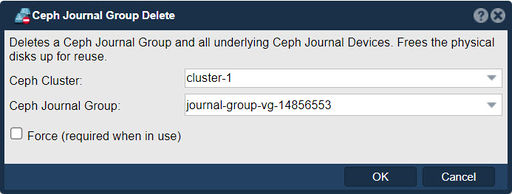
The purpose of "Ceph Journal Group Delete" is to remove or delete a journal group associated with Ceph storage clusters.
In Ceph, the journal plays a crucial role in ensuring data durability and consistency by logging write operations before they are committed to the cluster. Journal groups are used to organize and allocate journal space for different components of the Ceph cluster, such as Object Storage Daemons (OSDs) or RADOS clients.
The purpose of the Ceph Journal Group Delete feature in QuantaStor is to remove a journal group that is no longer needed or to reconfigure the journaling setup within the Ceph storage cluster. By deleting a journal group, you can free up journal space and modify the journaling configuration as required.
Deleting a Ceph Journal Group and all underlying Ceph Journal Devices. This will free the physical disks up for reuse.
When performing a Ceph Journal Group Delete in QuantaStor, it typically involves the following steps:
- Identifying the Journal Group: You need to specify the specific journal group that you want to delete. This may involve referencing a unique identifier or name associated with the journal group.
- Verification and Validation: QuantaStor may perform checks to ensure that the deletion of the journal group will not result in data loss or other adverse effects. It may validate that the journal group is not actively used or that appropriate data redundancy measures are in place.
- Deletion: Once the verification process is complete, the Ceph Journal Group Delete operation removes the specified journal group from the Ceph storage cluster. This involves updating the cluster's metadata and reclaiming the journal space previously allocated to that group.
It's worth noting that modifying or deleting journal groups within a Ceph storage cluster should be done with caution, as it can impact the cluster's data integrity and availability.
Navigation: Scale-out Storage Configuration --> Data & Journal Devices --> Data & Journal Devices --> Delete Journal Group(toolbar)