Ceph Journal Migrate
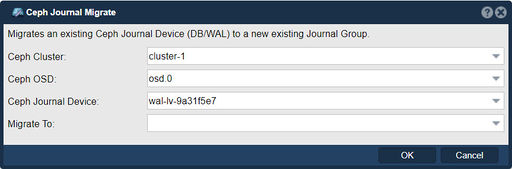
In QuantaStor, the "Ceph Journal Migrate" feature is used to migrate the journal of a Ceph OSD (Object Storage Daemon) from one storage device to another. Ceph is a distributed storage system that is known for its scalability and reliability.
The journal in Ceph OSD serves as a write-ahead log, recording all the incoming write operations before they are committed to the underlying storage devices. By migrating the journal, you can transfer the journal data and associated metadata from the current storage device to a different storage device.
The purpose of the "Ceph Journal Migrate" feature is to provide flexibility in managing the storage infrastructure and optimizing performance. Some scenarios where this feature may be useful include:
Performance improvement: If the current storage device hosting the journal is experiencing performance issues or becomes a bottleneck, migrating the journal to a faster or more capable storage device can enhance the overall performance of the Ceph OSD.
Storage device replacement: When a storage device needs to be replaced due to hardware failure, capacity upgrade, or other reasons, you can use the "Ceph Journal Migrate" feature to transfer the journal to the new storage device.
Storage reconfiguration: If you need to reorganize or reconfigure your storage infrastructure, migrating the journal allows you to move the journal data to different storage devices based on your new storage layout or requirements.
It's important to note that migrating the journal requires careful planning and execution to avoid data loss or service disruptions.
Navigation: Scale-out Storage Configuration --> [Data & Journal Devices Tab] --> [Journal Device] --> Migrate Journal... (right click)