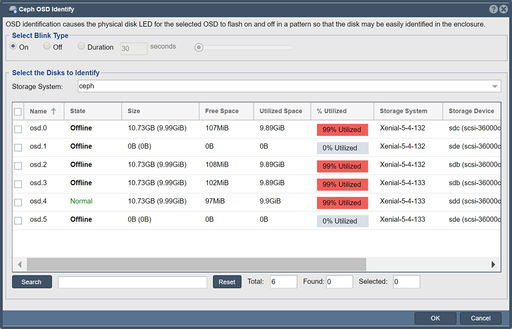Difference between revisions of "Ceph OSD Identify"
From OSNEXUS Online Documentation Site
m |
m |
||
| Line 1: | Line 1: | ||
OSD identification causes the physical disk LED for the selected OSD to flash on and off in a pattern so that the disk may be easily identified in the enclosure. | OSD identification causes the physical disk LED for the selected OSD to flash on and off in a pattern so that the disk may be easily identified in the enclosure. | ||
| − | '''Navigation:''' Scale-out Storage Configuration --> Scale-out Storage Cluster --> Identify OSDs... ''( | + | '''Navigation:''' Scale-out Storage Configuration --> Scale-out Storage Cluster --> Identify OSDs... ''(rightclick)'' |
[[File:Ceph OSD Identfy 5.5.jpg|512px]] | [[File:Ceph OSD Identfy 5.5.jpg|512px]] | ||
Revision as of 16:52, 23 January 2020
OSD identification causes the physical disk LED for the selected OSD to flash on and off in a pattern so that the disk may be easily identified in the enclosure.
Navigation: Scale-out Storage Configuration --> Scale-out Storage Cluster --> Identify OSDs... (rightclick)