Ceph OSD Reweight
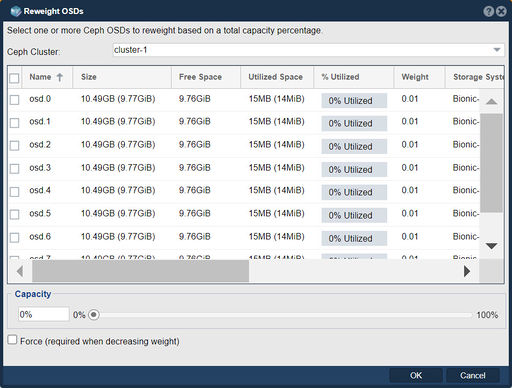
In QuantaStor, the "Reweight OSDs" feature is used to adjust the weight assigned to individual OSDs (Object Storage Daemons) within a Ceph storage cluster. The weight of an OSD determines its contribution to data storage, replication, and recovery processes in the cluster.
The purpose of the "Reweight OSDs" function is to allow administrators to dynamically redistribute data across OSDs by modifying their weights. By changing the weights, you can influence how Ceph distributes data objects, balances load, and utilizes storage resources within the cluster.
Here's how the "Reweight OSDs" feature typically works in QuantaStor:
- OSD Weight Adjustment: Administrators can modify the weight assigned to an OSD, indicating its relative importance or capacity in the cluster. Higher weight values allocate more data and workload to the OSD, while lower weights reduce their share of data distribution.
- Data Redistribution: After adjusting the weights of OSDs, Ceph's CRUSH (Controlled Replication Under Scalable Hashing) algorithm recalculates data placement, taking into account the updated weights. This can result in the redistribution of data objects across OSDs to achieve a more balanced storage utilization.
- Load Balancing: By redistributing data based on the adjusted weights, the "Reweight OSDs" feature helps in load balancing within the Ceph cluster. It allows the cluster to better utilize available storage resources and optimize performance by evenly distributing data across OSDs.
- Dynamic Changes: The "Reweight OSDs" feature can be used to adapt to changing storage requirements or hardware configurations. For example, if you add or remove OSDs or make changes to the storage infrastructure, you can modify OSD weights to reflect the new configuration and maintain optimal data distribution.
By using the "Reweight OSDs" feature in QuantaStor, administrators can fine-tune the data distribution and workload balancing within the Ceph storage cluster, helping to optimize performance, improve resource utilization, and achieve better fault tolerance.
It's important to note that adjusting OSD weights should be done carefully and with consideration for the overall cluster configuration and objectives. Modifying weights may impact data placement and distribution, so it's advisable to plan and monitor the effects of weight changes to ensure the desired outcome is achieved.
Navigation: Scale-out Storage Configuration --> Scale-out Storage Clusters --> [Cluster] --> Reweight OSDs... (right-click)