Ceph Object Pool Group Modify
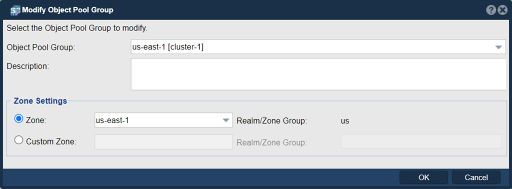
In QuantaStor, "Modify Object Storage Pool" refers to the capability to adjust the configuration and settings of an existing object storage pool within the storage system. Object storage pools are used to store large volumes of unstructured data in a scalable and efficient manner. The purpose of modifying an object storage pool in QuantaStor includes:
- Capacity Scaling: Administrators can modify the capacity settings of an object storage pool to accommodate growing data storage requirements. This may involve expanding the storage capacity by adding additional storage nodes or disks to the pool, allowing the system to handle increased data volumes.
- Performance Optimization: By adjusting configuration parameters such as data placement policies, replication settings, and caching mechanisms, administrators can optimize the performance of the object storage pool to meet the needs of specific workloads and applications.
- Data Protection and Redundancy: Modifications to the object storage pool can include changes to data protection mechanisms such as replication or erasure coding. Administrators can adjust redundancy settings to enhance data resilience and ensure high availability in the event of hardware failures or other disruptions.
- Cost Optimization: Modifying the object storage pool allows administrators to optimize storage costs by adjusting storage class configurations, tiering policies, and retention settings. This enables organizations to store data on the most cost-effective storage tiers while meeting performance and availability requirements.
- Data Management Policies: Administrators can modify data management policies within the object storage pool, including data lifecycle management, access controls, and encryption settings. This ensures that data stored within the pool is managed according to organizational policies and regulatory requirements.
- Integration with Applications: Modifications to the object storage pool can include adjustments to integration settings with applications and services that utilize object storage. Administrators can configure access permissions, API endpoints, and other parameters to ensure seamless integration with external systems.
- Scalability and Flexibility: QuantaStor provides administrators with the flexibility to modify object storage pools dynamically to adapt to changing storage requirements and workload demands. This scalability allows organizations to scale their storage infrastructure efficiently without disrupting ongoing operations.
Overall, the purpose of modifying an object storage pool in QuantaStor is to provide administrators with the ability to adjust configuration settings, optimize performance, enhance data protection, control costs, enforce data management policies, integrate with applications, and scale storage capacity and performance as needed to meet the evolving needs of the organization.
Navigation: Scale-out Storage Configuration --> Scale-out Storage Pools --> Object Storage --> Modify Object Pool Group (toolbar)