Ceph Pool Delete
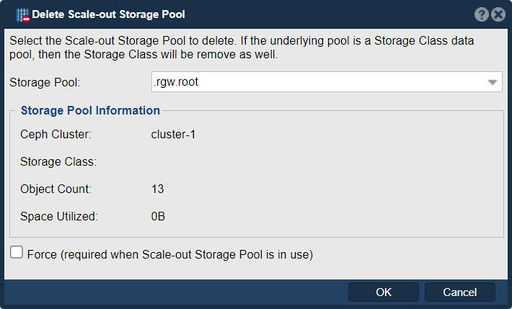
In QuantaStor, the "Delete Scale-out Storage Pool" feature allows you to remove a scale-out storage pool from the QuantaStor system. A scale-out storage pool is a distributed storage pool that spans multiple storage nodes and provides increased capacity and performance by aggregating the resources of those nodes.
This will delete the specified Ceph Pool and all of the associated Ceph block devices / RBDs associated with the pool.
WARNING: There is no undo for this so be sure you are deleting the correct pool.
The purpose of deleting a scale-out storage pool is typically to remove it from the QuantaStor system permanently. This action can be performed for various reasons, such as:
- Reconfiguration: If you need to reconfigure your storage infrastructure or change the storage pool setup, deleting a scale-out storage pool allows you to start fresh and create a new pool with different configurations or parameters.
- Decommissioning: When you retire or decommission a scale-out storage pool, deleting it ensures that it is no longer actively used or managed within the QuantaStor environment. This can occur when the pool is no longer needed, hardware is being retired, or the storage requirements have changed.
- Cleanup: Removing a scale-out storage pool from the system helps clean up the management interface and simplifies the view of active storage resources. This can be particularly useful when you no longer need to monitor or manage a specific storage pool.
It's important to note that deleting a scale-out storage pool permanently removes the associated data, configurations, and resources. Therefore, it is crucial to ensure that all necessary data has been backed up or moved to alternative storage systems before deleting the scale-out storage pool.
Navigation: Scale-out Storage Configuration --> Scale-out Storage Pools --> Block Storage --> Delete Block Storage Pool (toolbar)