Clear Archive Ceph Cluster Service Events
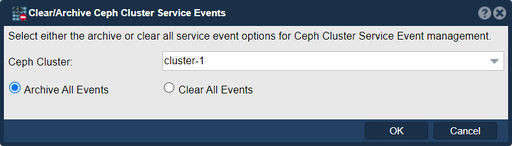
In QuantaStor, the "Clear/Archive Ceph Cluster Service Events" feature is used to remove or archive service events related to the Ceph cluster. Service events are generated when certain actions or events occur within the Ceph cluster, providing administrators with important information about the cluster's operation.
The purpose of the "Clear/Archive Ceph Cluster Service Events" function is to manage the service events generated by the Ceph cluster and maintain a clean and organized event log. This feature allows administrators to perform the following actions:
- Clear Events: By selecting the "Clear" option, administrators can remove service events from the event log. This action clears the event log, effectively deleting all recorded events.
- Archive Events: Alternatively, administrators can choose to archive service events. Archiving involves storing the events in a separate location or file, allowing for future reference, analysis, or compliance requirements. Archiving helps maintain a historical record of events while keeping the active event log clear.
Clearing or archiving service events can help in managing event log size, improving performance, and ensuring that relevant and current events are easily accessible for monitoring, troubleshooting, and auditing purposes.
It's important to note that the specific implementation and functionality of the "Clear/Archive Ceph Cluster Service Events" feature may vary depending on the version of QuantaStor and the event logging capabilities provided by the underlying Ceph cluster.
Navigation: Scale-out Storage Configuration --> Data & Journal Devices --> Data & Journal Devices --> Cluster --> Clear/Archive Ceph Cluster Service Events... (right-click)