Client Connection View
Jump to navigation
Jump to search
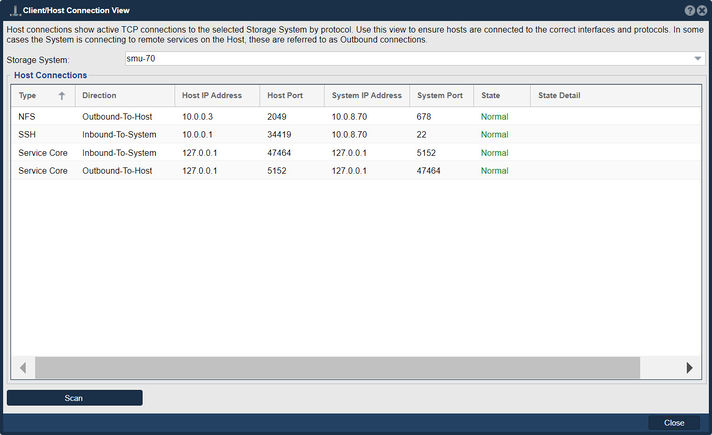
The "Client/Host Connection View" in QuantaStor is a feature that provides visibility into the connections established between clients or hosts and the storage system by protocol. The purpose of this view is to monitor and manage the relationships and communications between the storage system and the clients or hosts accessing its resources. In some cases the System is connecting to remote services on the Host, these are referred to as Outbound connections.
Here are some common purposes of the "Client/Host Connection View" in QuantaStor:
- Connection Monitoring: The view allows administrators to monitor the active connections between the storage system and client or host machines. This includes information about which clients are currently accessing storage resources, such as volumes or shares.
- Identification of Connected Hosts: The view provides details about the connected hosts, including their IP addresses, hostnames, or other identifying information. This information is valuable for understanding which systems are interacting with the storage system.
- Connection Status: Administrators can check the status of client/host connections to ensure that connections are established and functioning as expected. This information helps in identifying potential issues with connectivity.
- Performance Metrics: The "Client/Host Connection View" may include performance metrics related to the connections, such as throughput, latency, and other relevant metrics. This can be crucial for assessing the performance of client interactions with the storage system.
- Connection Details: The view may provide additional details about each connection, such as the protocols being used (e.g., iSCSI, NFS, SMB), the type of data being transferred, and any specific configurations or settings related to the connections.
- Troubleshooting: If there are issues with client access or connectivity, the "Client/Host Connection View" can be a valuable tool for troubleshooting. It allows administrators to identify problematic connections, review connection details, and take corrective actions.
- Capacity Planning: By understanding the connections between hosts and the storage system, administrators can gather insights into resource usage and plan for future capacity needs. This includes assessing the impact of client activity on storage resources.
- Security Monitoring: The view helps in monitoring and auditing client/host connections, providing visibility into who is accessing the storage system. This is important for security purposes and compliance with access control policies.
Navigation: Storage Management --> Storage Systems --> [grid member] --> View Client Connections... (right-click)