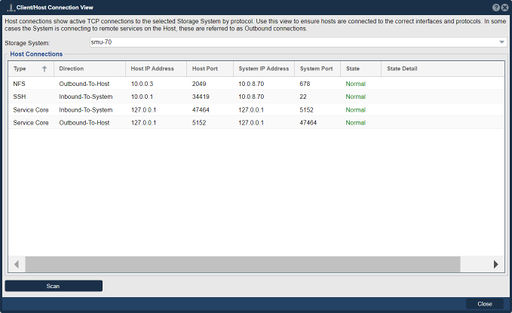Client Connection View
From OSNEXUS Online Documentation Site
Host connections show active TCP connections to the selected Storage System by protocol. Use this view to ensure hosts are connected to the correct interfaces and protocols. In some cases the System is connecting to remote services on the Host, these are referred to as Outbound connections.
Navigation: Storage Management --> Storage Pools --> (Pool icon) --> Create Storage Tier... (rightclick)