Configure Media Connectivity
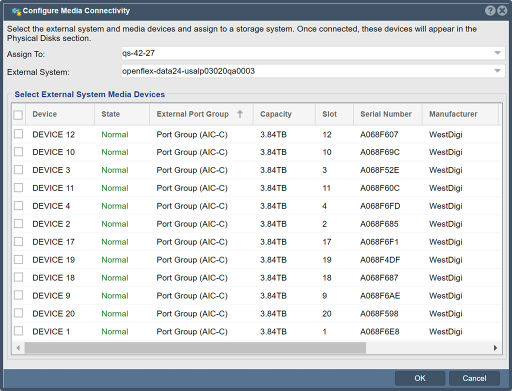
In QuantaStor, the "Configure Media Connectivity" feature refers to the capability to set up and manage connections between the QuantaStor storage system and external media devices, such as tape libraries or autoloaders. These media devices are typically used for backup, archiving, and long-term data retention purposes. The purpose of configuring media connectivity in QuantaStor includes:
- Backup and Archiving: Media connectivity enables administrators to configure connections between the QuantaStor storage system and tape libraries or autoloaders for backup and archiving purposes. This allows organizations to perform backups of critical data and archive data to tape for long-term retention.
- Data Protection: Tape-based backup solutions offer an additional layer of data protection by providing offline and offsite backup copies of data. Configuring media connectivity in QuantaStor allows organizations to implement robust backup strategies that include tape-based backups for data protection and disaster recovery purposes.
- Data Offloading: Media connectivity facilitates data offloading from primary storage to tape storage, helping organizations free up valuable disk space and optimize storage resources. By offloading infrequently accessed data to tape, organizations can reduce storage costs and improve overall storage efficiency.
- Compliance and Regulatory Requirements: Many industries and organizations have regulatory requirements or compliance mandates that dictate the retention and archival of data for a specific period. Configuring media connectivity enables organizations to archive data to tape in compliance with regulatory requirements and industry standards.
- Data Retention: Tape storage is well-suited for long-term data retention due to its durability and low cost per terabyte. Configuring media connectivity allows organizations to set up tape-based archival solutions for retaining data for extended periods, ensuring data preservation and compliance with data retention policies.
- Data Migration: Media connectivity facilitates data migration between different storage tiers and media types. Administrators can use tape libraries or autoloaders to migrate data between disk-based storage and tape storage, optimizing storage resources and meeting changing storage requirements.
- Automation and Management: QuantaStor provides tools for automating and managing media connectivity, including tape inventory management, tape labeling, tape drive configuration, and backup scheduling. This simplifies the management of tape-based backup solutions and ensures efficient operation of the backup infrastructure.
Overall, the purpose of configuring media connectivity in QuantaStor is to provide organizations with a comprehensive backup, archiving, and data retention solution that leverages tape storage for long-term data preservation, compliance, data protection, and storage optimization.
Navigation: Storage Management --> Controllers & Enclosures --> External System Management --> Configure Media Connectivity (toolbar)