Create Ceph Client Keyring
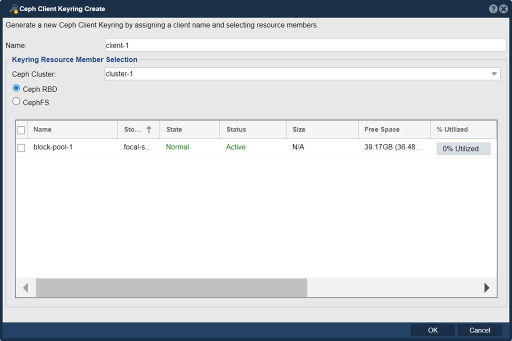
In QuantaStor, the "Ceph Client Keyring Create" feature is used to generate a keyring file for a Ceph client. Ceph is an open-source distributed storage platform that provides object storage, block storage, and file storage capabilities.
When you create a Ceph client keyring in QuantaStor, it generates a keyring file that contains the necessary authentication credentials for a Ceph client to access and interact with the Ceph storage cluster. This keyring file is typically used by applications or services that need to connect to and utilize the Ceph storage cluster.
The keyring file contains authentication information such as the client's ID and secret key, which are used to authenticate the client when accessing the Ceph cluster. By creating a Ceph client keyring in QuantaStor, you can securely generate and manage the necessary credentials for Ceph clients to connect to the storage cluster and perform operations such as reading or writing data.
Navigation: Security --> Scale-out File & Block Keyrings --> Ceph Client Keyrings --> Create Keyring (toolbar)
For additional information see Administrator Guide, Hot Spare Management Policies