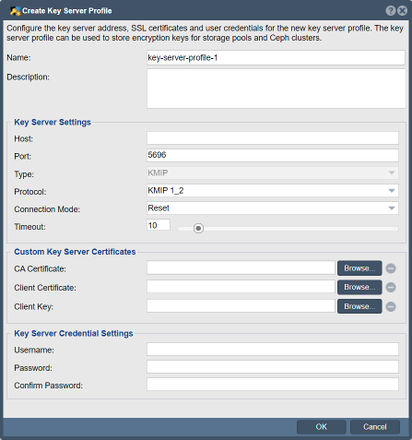Difference between revisions of "Create Key Server Profile"
From OSNEXUS Online Documentation Site
m |
m |
||
| Line 1: | Line 1: | ||
[[File:Key Server Profile Create.jpg|412px|thumb|Configure key information.]] | [[File:Key Server Profile Create.jpg|412px|thumb|Configure key information.]] | ||
| + | A key server profile is a configuration or set of parameters that define how encryption keys are managed and distributed within a system. It typically includes details such as key generation methods, key length, key rotation policies, access control rules, and integration with external key management systems. | ||
Configure the key server address, SSL certificates and user credentials for the new key server profile. The key server profile can be used to store encryption keys for storage pools and Ceph clusters. | Configure the key server address, SSL certificates and user credentials for the new key server profile. The key server profile can be used to store encryption keys for storage pools and Ceph clusters. | ||
Revision as of 09:23, 17 May 2023
A key server profile is a configuration or set of parameters that define how encryption keys are managed and distributed within a system. It typically includes details such as key generation methods, key length, key rotation policies, access control rules, and integration with external key management systems.
Configure the key server address, SSL certificates and user credentials for the new key server profile. The key server profile can be used to store encryption keys for storage pools and Ceph clusters.
Navigation: Security --> Key Server Profiles --> Key Server --> Create Profile (toolbar)