Create Link
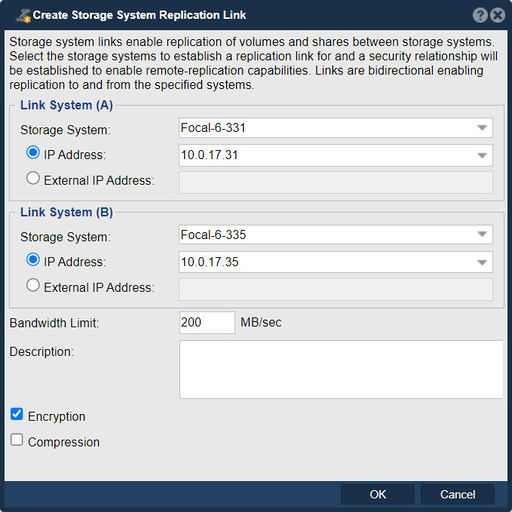
In QuantaStor, the purpose of creating a Storage System Replication Link is to establish a replication relationship between two nodes in a QuantaStor grid. The link includes a SSH key exchange which enables the replication of data from one appliance to another. Note that you must first create a grid before you create a storage system link between two nodes and both nodes must be in the grid. Note also that the link is required before you can start replicating data or creating replication schedules to replicate shares and storage volumes. This feature allows you to replicate data from a source storage system to a target storage system, providing data protection, disaster recovery, and data availability.
Here are the main purposes and benefits of creating a Storage System Replication Link in QuantaStor:
- Data Protection: By setting up replication between storage systems, you create a redundant copy of your data on the target system. In the event of a failure or data loss on the source system, you can recover the data from the replicated copy on the target system, ensuring data protection and business continuity.
- Disaster Recovery: Replication links enable disaster recovery capabilities by replicating data to a remote or secondary location. In case of a catastrophic event or site failure at the primary location, you can failover to the replicated data on the target system, minimizing downtime and ensuring data availability.
- Offsite Backup: Replication links can be utilized to create offsite backups of critical data. By replicating data to a separate storage system located in a different physical location, you ensure that your data is protected against localized events, such as natural disasters or site-specific failures.
- Data Synchronization: Replication links facilitate data synchronization between storage systems. As changes occur on the source system, such as new or modified files, these changes are automatically replicated to the target system, ensuring that the replicated data remains up to date and consistent.
- Bandwidth Optimization: QuantaStor provides various options to optimize the replication process, such as compression and bandwidth throttling. These features help minimize the impact on network resources and ensure efficient replication even over limited bandwidth connections.
- Flexible Replication Topologies: QuantaStor supports different replication topologies, including one-to-one, one-to-many, and cascaded replication. This flexibility allows you to design replication architectures that meet your specific requirements, such as replicating data from a single source to multiple targets or creating multi-tiered replication setups.
- Monitoring and Management: QuantaStor provides monitoring and management features for replication links. You can monitor the replication status, track replication performance, and configure alerts and notifications for replication-related events. This ensures that you have visibility into the replication process and can proactively address any issues that may arise.
Overall, creating a Storage System Replication Link in QuantaStor enables data protection, disaster recovery, and data availability by replicating data between storage systems. It provides a flexible and efficient mechanism to ensure data integrity, minimize downtime, and safeguard your organization's critical data assets.
Navigation: Remote Replication --> Storage System Replication Links --> Replication Link --> Create (toolbar)
For additional information see Remote-replication (DR)