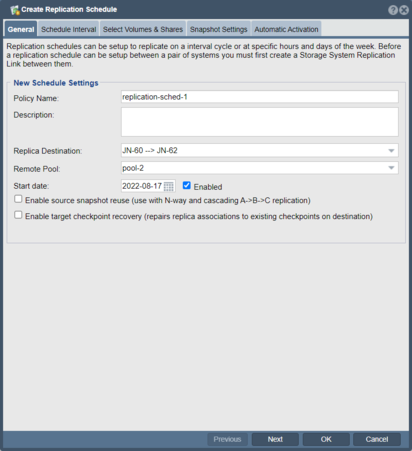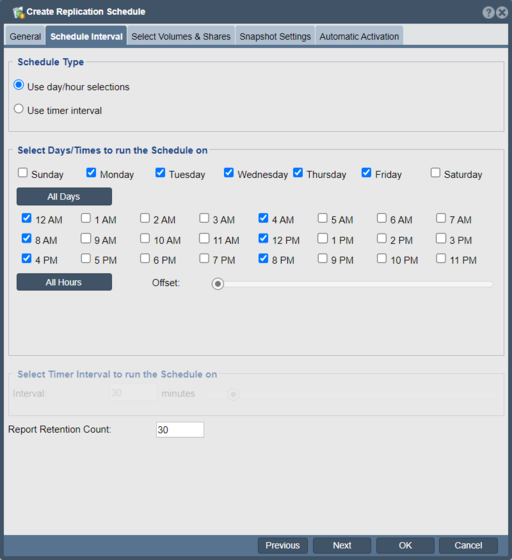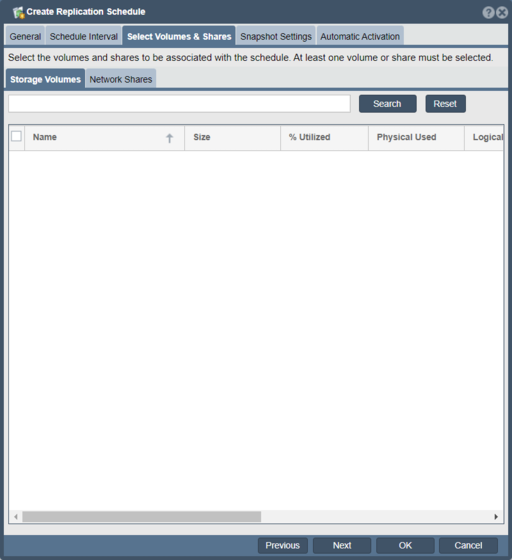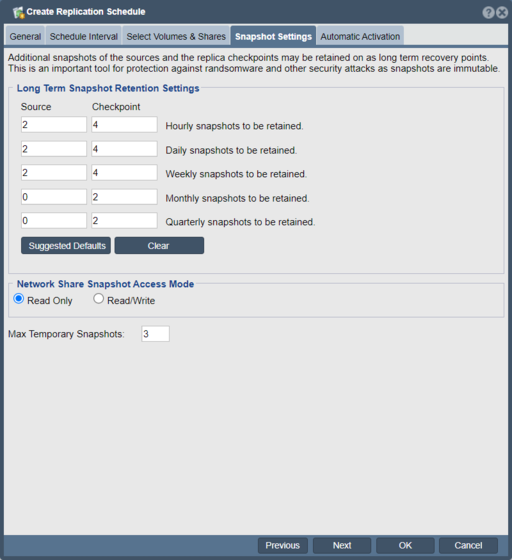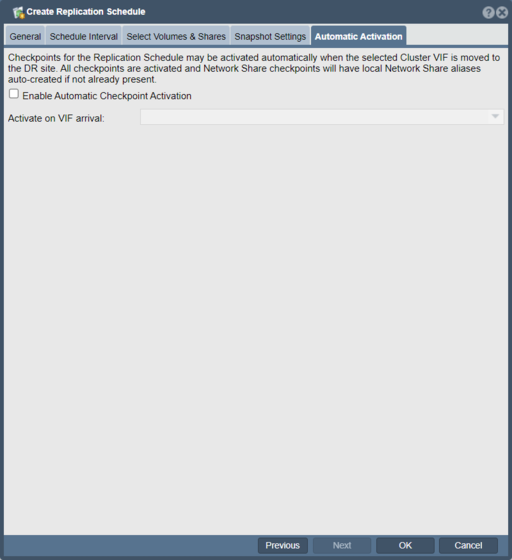Difference between revisions of "Create Replication Schedules"
m |
m |
||
| Line 4: | Line 4: | ||
'''Navigation:''' Remote Replication --> Volume & Share Replication Schedules --> Replication Schedule --> Create ''(toolbar)'' | '''Navigation:''' Remote Replication --> Volume & Share Replication Schedules --> Replication Schedule --> Create ''(toolbar)'' | ||
| + | |||
=== Storage System Links === | === Storage System Links === | ||
| Line 42: | Line 43: | ||
{{Template:ReturnToWebGuide}} | {{Template:ReturnToWebGuide}} | ||
[[Category:WebUI Dialog]] | [[Category:WebUI Dialog]] | ||
| − | [[Category: | + | [[Category:QuantaStor6]] |
[[Category:Requires Review]] | [[Category:Requires Review]] | ||
Revision as of 13:58, 7 December 2022
Replication schedules are used to replicate Network Shares and Storage Volumes to another storage appliance automatically on a schedule.There are two types of schedules, interval based schedules and day/time schedules. Interval based schedules replicate every N many minutes, where N is typically between 15 minutes and an hour. Day/time schedules replicate on specific days at specific times.
Navigation: Remote Replication --> Volume & Share Replication Schedules --> Replication Schedule --> Create (toolbar)
Contents
Storage System Links
Note that before you can setup a schedule and replicate data (volumes or shares) you must first setup a storage system link between the two
appliances you'll be using for replication. You can setup as many storage system links as you want and these links are setup to do a security
key exchange between the boxes for the purposes of data transfer and the links also hold the information on which
IP addresses (network interfaces) will be used for replication of data.
Schedule Interval
This menu allows you to designate/schedule the times of when replications will occur.
Here you can choose which volumes and shares you want the replication schedule to be applied to.
Snapshot Rules
The snapshot rules allow you to set the long-term retention of snapshots. In the case that an issue arises, you can revert later to one of these snapshots since they're kept long-term.
Automatic Activation
For additional information see Remote Replication (DR)