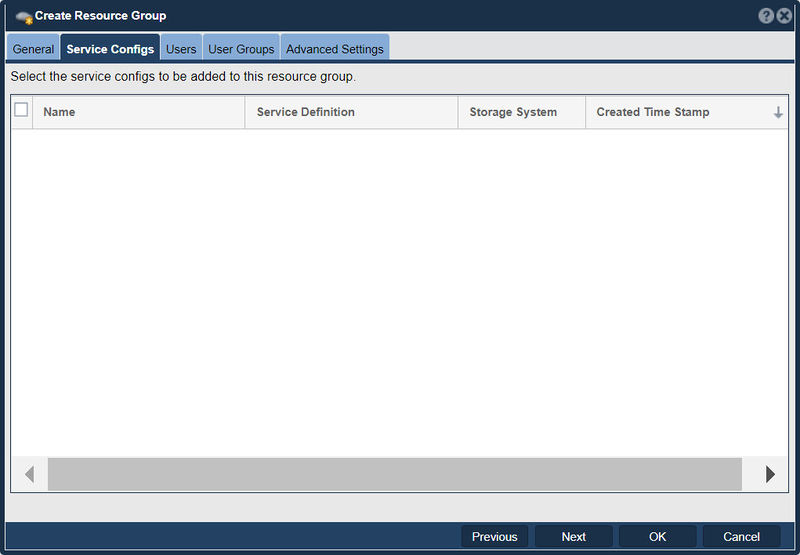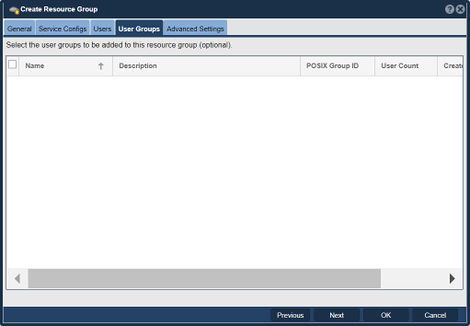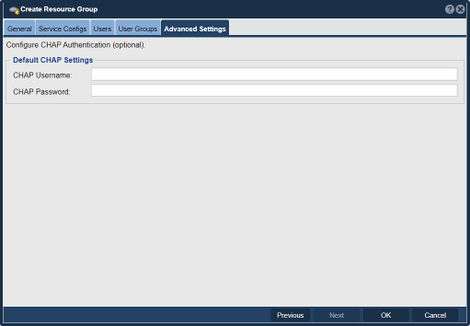Create Resource Group
The purpose of "Create Resource Group" in QuantaStor is to enable multi-tenancy functionality within QuantaStor through the creation of Resource Groups. There are three types of Resource Groups:
- Storage Volume Resource Groups
Storage Volume Resource Groups enable one to isolate Storage Volumes to specific networks via selection of the Subnet w/CIDR. This feature will be largely replaced with the introduction of Portal Groups into QuantaStor 6.6.
- Object Tenant Resource Groups
Object Tenant resource groups enable one to associate Management Users with Object Storage Tenants so that they can self-service manage the Object Storage Users and Buckets within the Object Storage Tenants assigned to the group. This is ideal for organizations with multiple departments that have IT leaders that need scoped access to create/delete/modify object users and buckets within their area of responsibility. Simply create a Resource Group for each department and then add the Management Users you want to administrate the Resource Group into the group. In addition the Management Users should be assigned a Role that limits there ability to manage just buckets, object users, and object user access keys at the 'Resource Group' scope. That is all set in the Role Create and Role Modify dialogs.
- Network Share Resource Groups (Service Container Groups)
Network Share Resource Groups allow one to assign direct access to a select group of Network Shares by one or more containers which in QuantaStor are setup via 'Service Configurations'. This allows one to setup additional protocols and services such as FTP and Resilio and have those services be highly-available as QuantaStor will orchestrate their failover in the case of HA Pools automatically.
Navigation: Multitenancy --> Resource Groups --> Resource Group --> Create (toolbar)