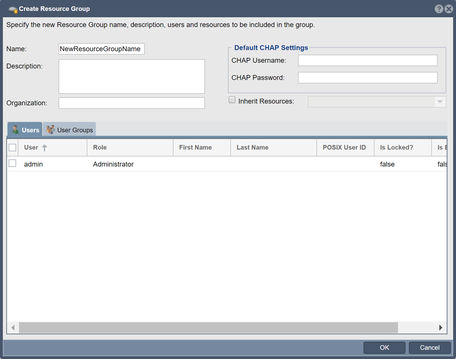Difference between revisions of "Create Resource Group"
From OSNEXUS Online Documentation Site
m |
m |
||
| Line 1: | Line 1: | ||
| − | [[File:Create Resource Group.jpg|thumb| | + | [[File:Create Resource Group.jpg|thumb|456px|Create a Resource Group.]] |
''Storage Clouds'' are multi-tenant containers for grouping users with resources such as ''storage volumes'', ''network shares'', and provisioning quotas for self-service provisioning from ''storage pools''. Users that are assigned to a ''storage cloud'' should be assigned the '''Cloud User''' or the '''Cloud Administrator''' role so that their view of the available resources in the grid or appliance is limited to just those that have been added to their assigned ''storage cloud''. | ''Storage Clouds'' are multi-tenant containers for grouping users with resources such as ''storage volumes'', ''network shares'', and provisioning quotas for self-service provisioning from ''storage pools''. Users that are assigned to a ''storage cloud'' should be assigned the '''Cloud User''' or the '''Cloud Administrator''' role so that their view of the available resources in the grid or appliance is limited to just those that have been added to their assigned ''storage cloud''. | ||
Revision as of 14:44, 17 May 2019
Storage Clouds are multi-tenant containers for grouping users with resources such as storage volumes, network shares, and provisioning quotas for self-service provisioning from storage pools. Users that are assigned to a storage cloud should be assigned the Cloud User or the Cloud Administrator role so that their view of the available resources in the grid or appliance is limited to just those that have been added to their assigned storage cloud.
Navigation: Multitenancy --> Resource Groups --> Resource Group --> Create (toolbar)