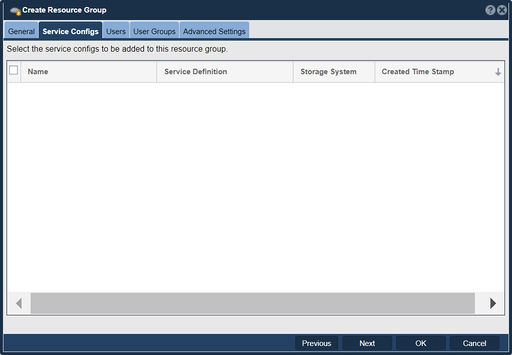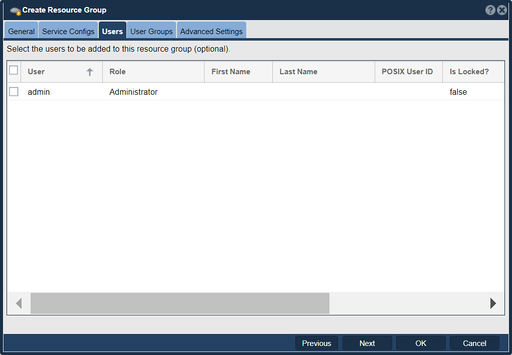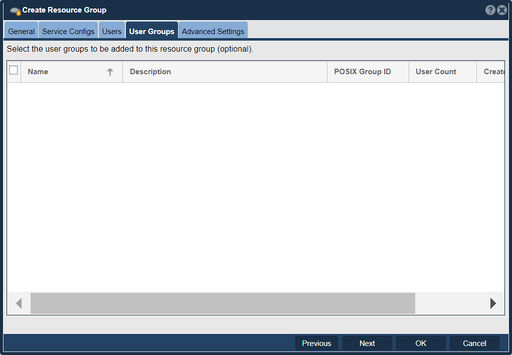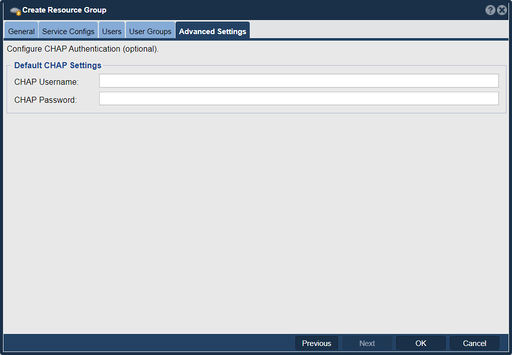Create Resource Group
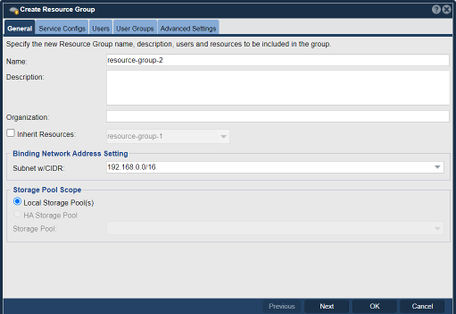
Storage Clouds are multi-tenant containers for grouping users with resources such as storage volumes, network shares, and provisioning quotas for self-service provisioning from storage pools. Users that are assigned to a storage cloud should be assigned the Cloud User or the Cloud Administrator role so that their view of the available resources in the grid or appliance is limited to just those that have been added to their assigned storage cloud.
Challenge-Handshake Authentication Protocol (CHAP), is an authentication scheme used by Point-to-Point Protocol (PPP) servers to validate the identity of remote clients. CHAP periodically verifies the identity of the client by using a three-way handshake. This happens at the time of establishing the initial link, Link Control Protocol (LCP), and may happen again at any time there after.
Navigation: Multitenancy --> Resource Groups --> Resource Group --> Create (toolbar)