Delete Ceph Client Keyring
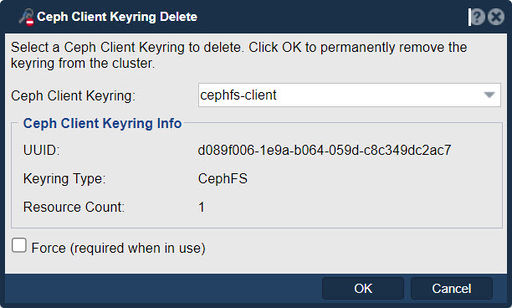
In QuantaStor, the "Ceph Client Keyring Delete" feature is used to remove or delete a Ceph client keyring from the system. A Ceph client keyring contains the authentication credentials for a client to access and interact with a Ceph storage cluster.
When you delete a Ceph client keyring in QuantaStor, you are essentially removing the keyring file and its associated authentication credentials from the system. This action revokes the client's access to the Ceph cluster, preventing further interactions and operations using that keyring.
Deleting a Ceph client keyring is typically done when you no longer need a particular client to have access to the Ceph storage cluster or if you want to replace it with a new keyring. It is important to note that deleting a keyring will effectively remove the client's authorization to access the Ceph cluster, so ensure that you are deleting the correct keyring and that it is no longer required.
Navigation: Security --> Scale-out File & Block Keyrings --> Ceph Client Keyrings --> Delete Keyring (toolbar)
For additional information see Administrator Guide, Hot Spare Management Policies